Free Direct Sales Planner Printables
I had so much fun creating this Direct Sales Planner . I've tried to think of everything so you don't have to! There will probably be more pages than you need but you can mix and match and choose which pages work best for you.
This planner is great if you're just starting out in direct sales or are a pro! Below are some of the 150 pages included in this set (I cannot show previews of all pages as some people have copied pages from my other planner sets).
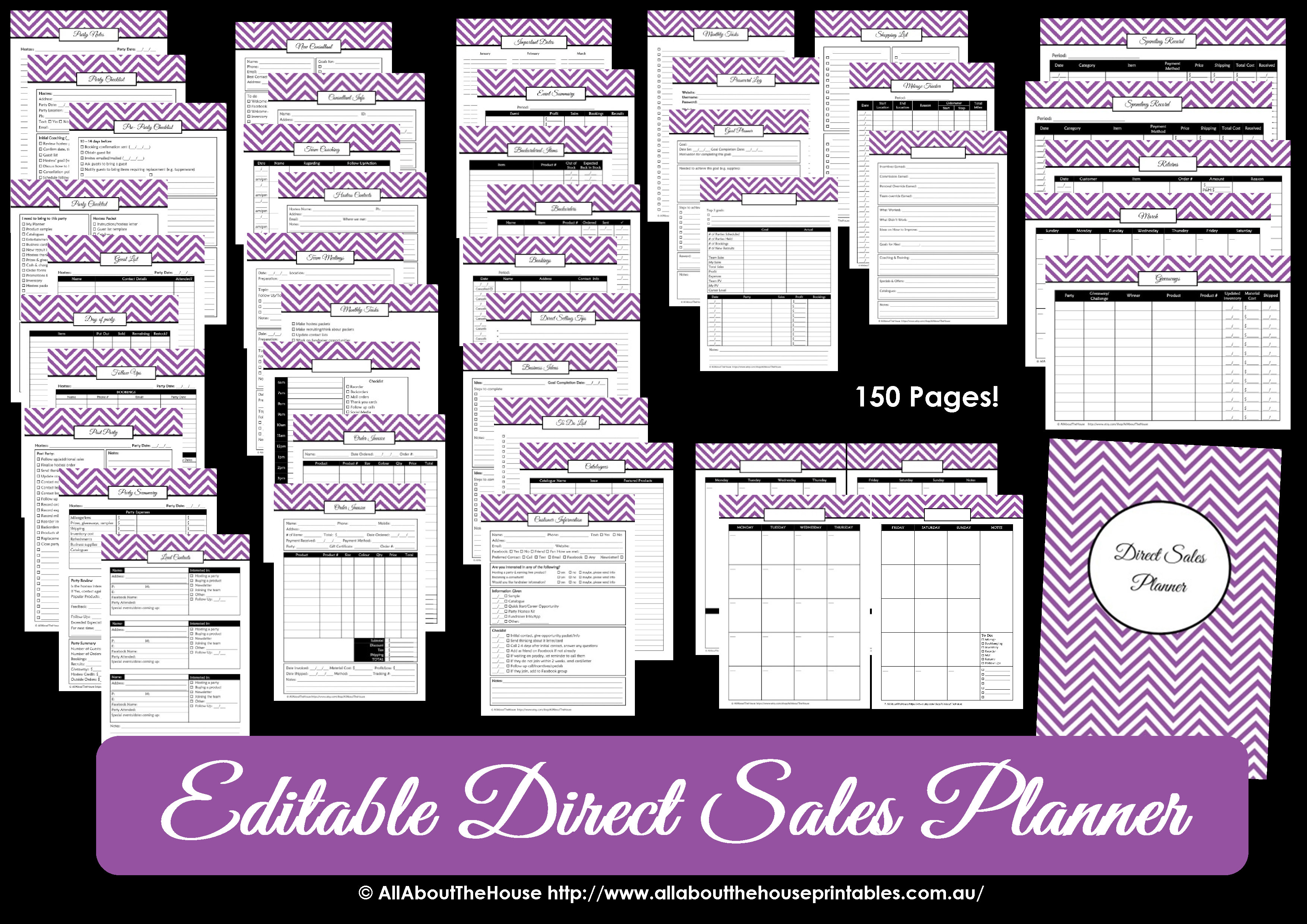
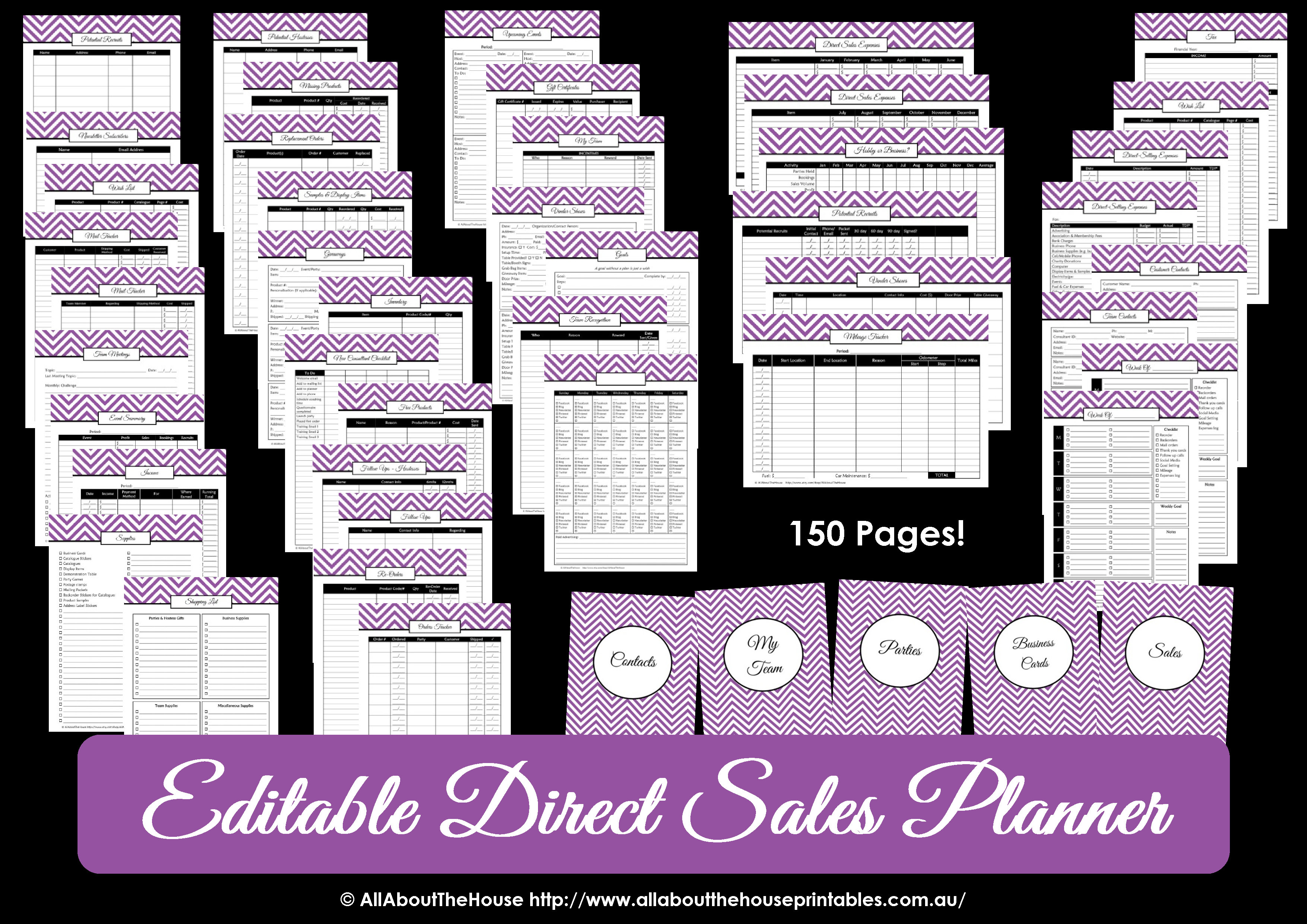
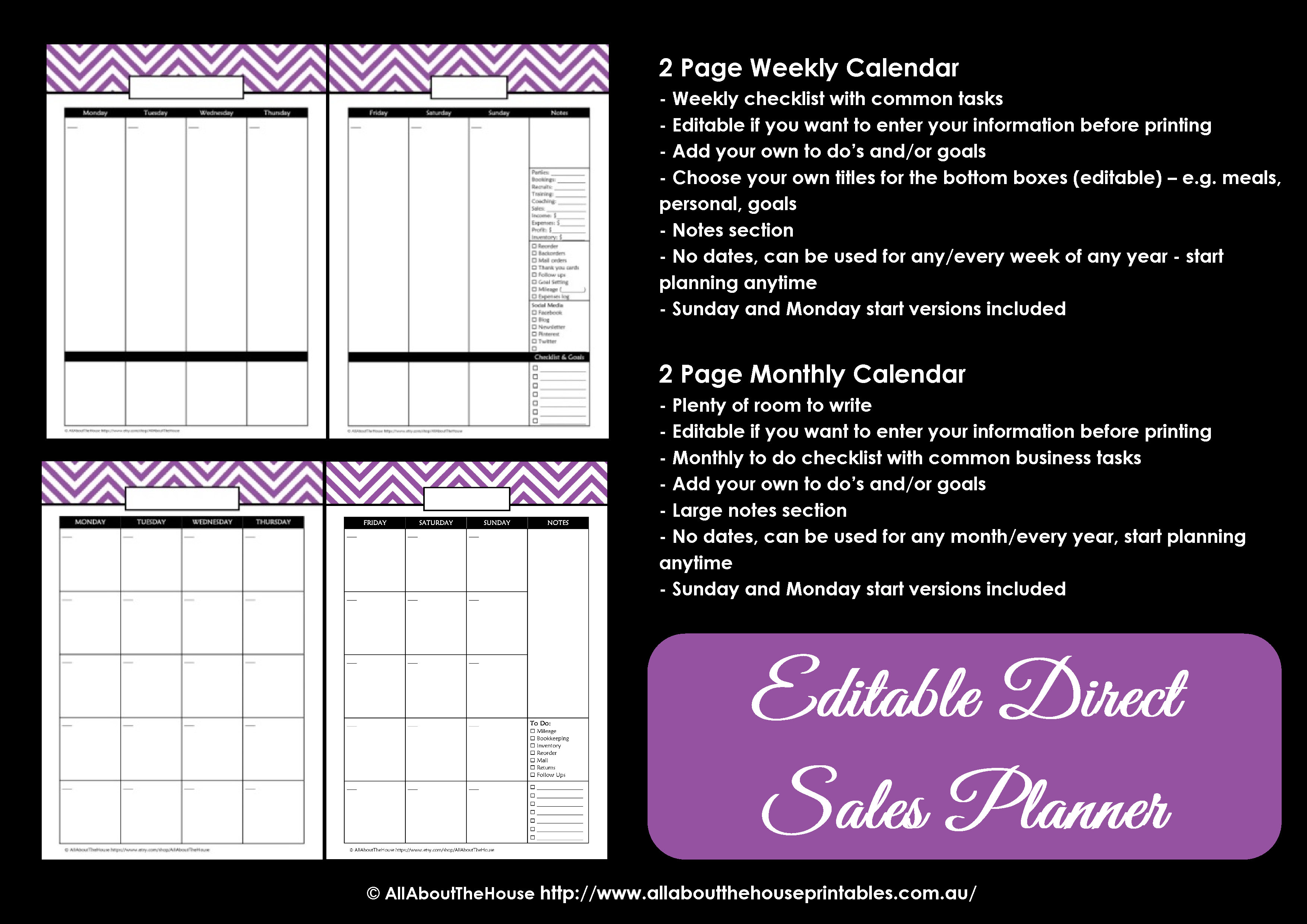
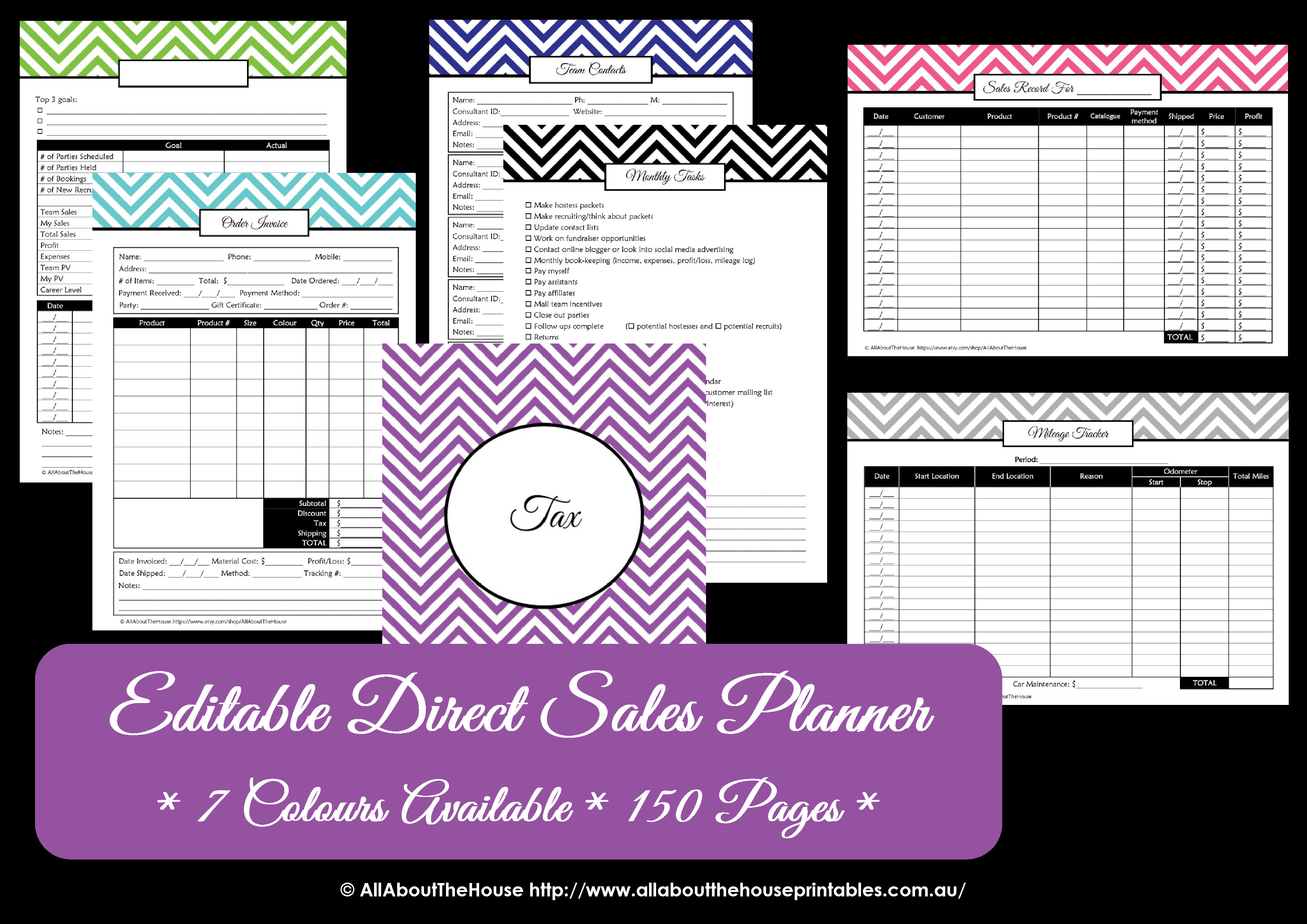
This planner is available in 7 colours (see photo above).Direct links to each colour: purple, pink, green, light blue, dark blue, grey, black. Can't decide on a colour? Purchase them all for a reduced price here!
The pages are letter size but can be printed at any size you like (such as half US letter, A5 page size and Happy Planner Page size etc.) by changing a few setting on your printer menu. See this post for printing tips (and helpful screenshots of what to select).
INCLUDED
– Cover Page & Spine (this can be personalised with your choice of text, just mention your title wording when placing your order at the checkout).
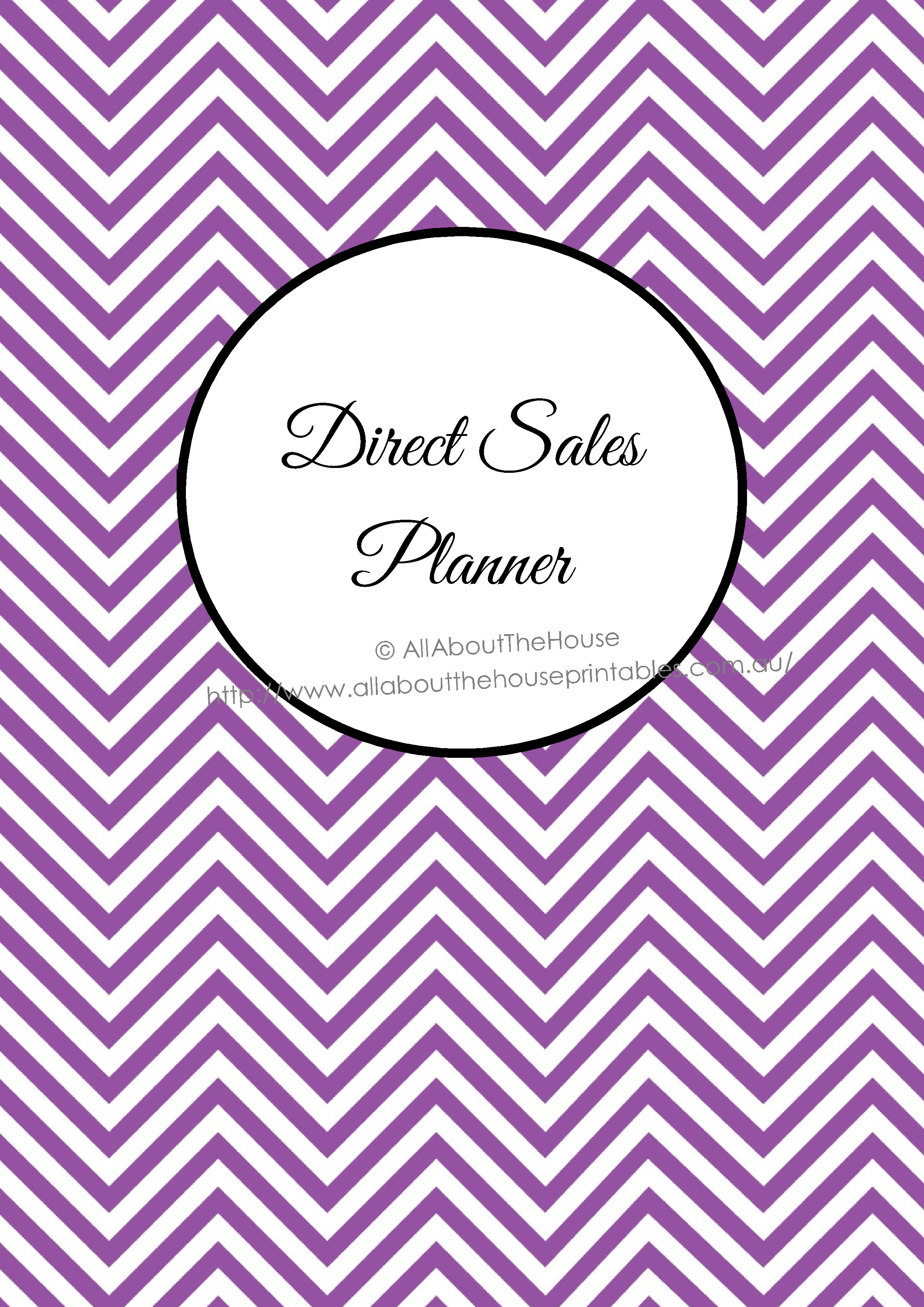
– This Belongs to page to record your contact details in case your planner is lost
– Dividers (34) – Contacts, time management, Finances, products, parties, business cards, clients, Catalogues, Miscellaneous, Marketing, Goals, Personal, Inventory, Orders, Income, Expenses, Calendars, To Do, Weekly, Receipts, Coaching, My Team, Notes, Tax, My Business, Hostesses, Sales, Customers, Week 1, Week 2, Week 3, Week 4, Week 5 (have so many parties you can't keep up, organize documentation by week to help you find it easier, also good for weekly goal setting, organizing to dos ect .),
– January to December Dividers (12 pages – writing is on the side so you can easily find what month you are looking for)
Time management
– 2 page calendar with notes, goals and to do's for the month
– 2 Page Weekly planner – weekly summary including number of parties, income expenses, sales ect. a checklist for common tasks such as recording mileage, social media checklist and a blank checklist & goals section. Plenty of writing space for each day with a separate section down the bottom you can type in the title for e.g. meals, personal, checklist, daily tasks ect. The file is set up for duplex printing. Sunday and Monday start versions are included (4 pages total).
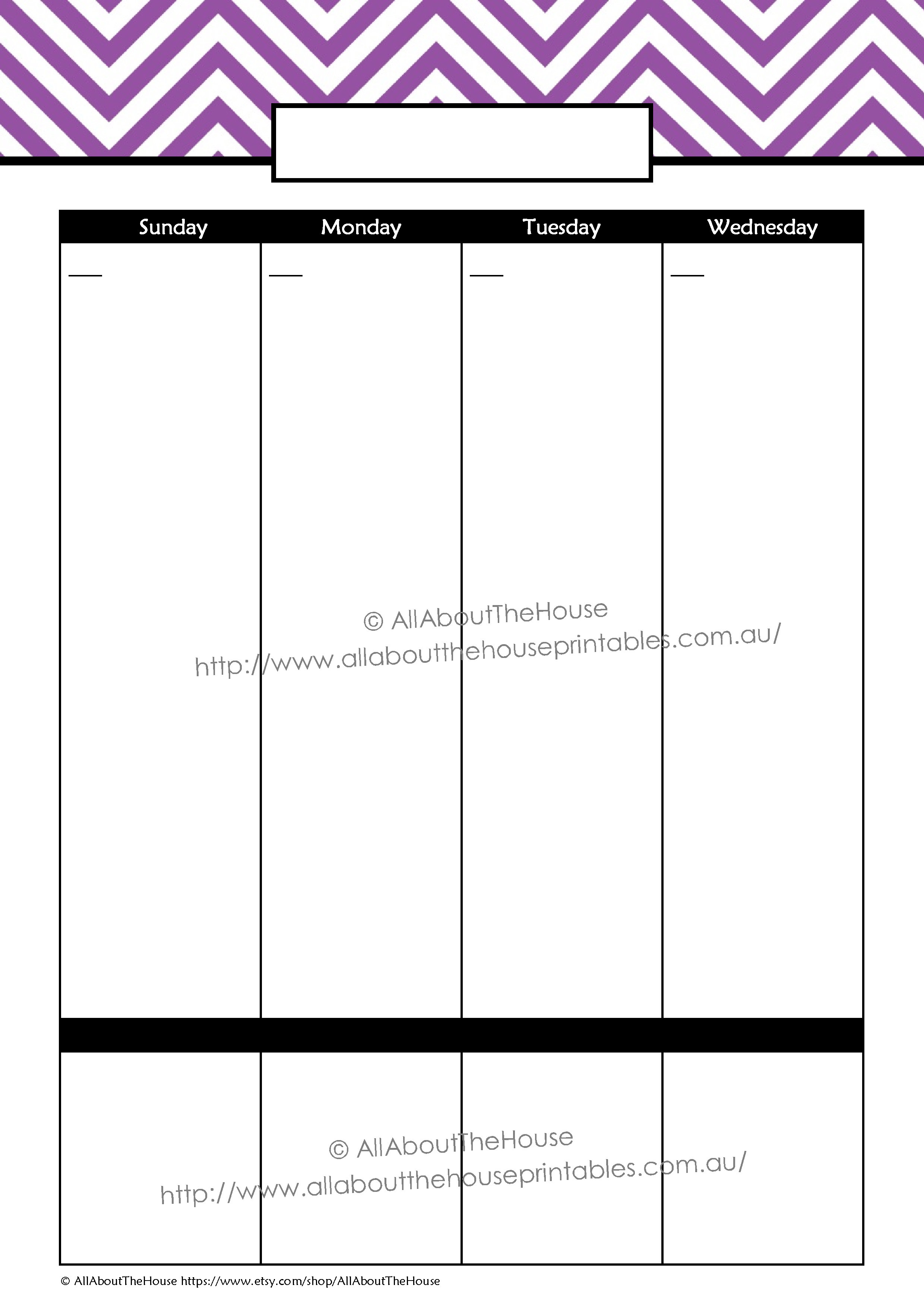
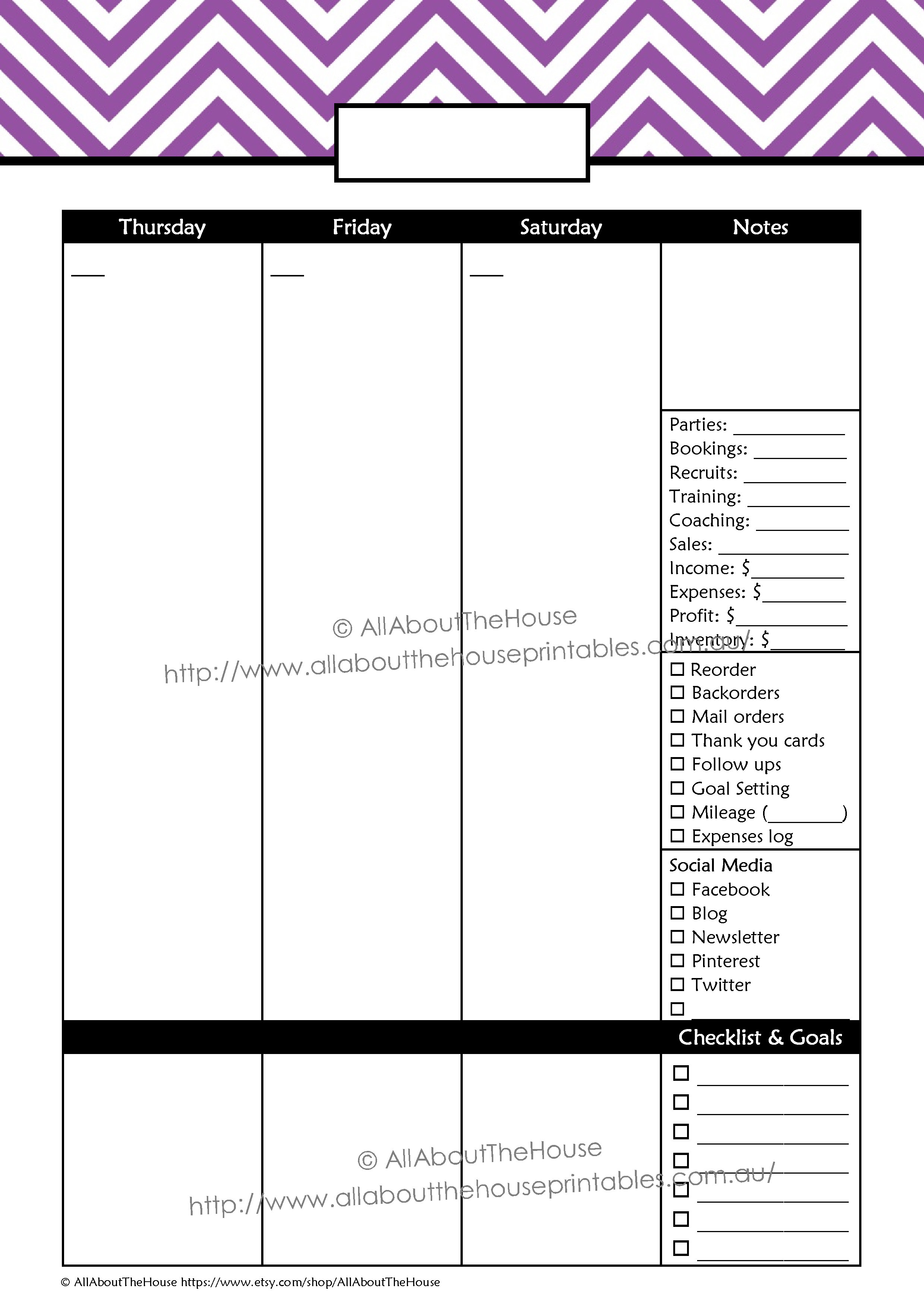
– To do checklist
– Monthly to do checklist (blank and filled in – 2 pages)
– Daily Planner – includes: schedule from 6am to 9pm, glasses of water tracker, checklist, stats (e.g. income & expenses), lined notes and dinner. 2 versions – one with blank checklist (see below) and one with pre-filled common tasks. Available individually here

– Undated perpetual 12 month calendar (landscape orientation) – use for anything you like e.g. social media calendar, record income and expenses for each day, parties, meetings, appointments, your personal life ect.
– Weekly planner (portrait) – lined – space to plan each day, a weekly checklist (e.g. post thank you cards, follow up calls ect.), goals and notes.
– Weekly planner (portrait) – same as above but with a blank checklist for each day (instead of lined writing/typing space)
Goals
– Business Ideas – a page that can be used for goal setting and/or business development, includes idea, goal completion date, steps to complete and notes (2 ideas/goals per page)
– Goal planner – can be used by you and/or your team. Breakdown your goal into steps to complete, goal completion dates for each step, supplies needed, motivation for completing the goal and reward

– Goals – 3 goal planning sections per page – record your goal, due date, steps to complete (with due dates for each step) and your reward
– My Progress – can be used weekly, bi-monthly, monthly or any period you choose. Record your top 3 goals and stats including goal number of party bookings versus actual, record a list of each event/party you held as well as the number of sales, profit and bookings from that event/party, incentives earned, commission, what worked, what didn't work, coaching & training, the latest catalogues and special offers, ect.
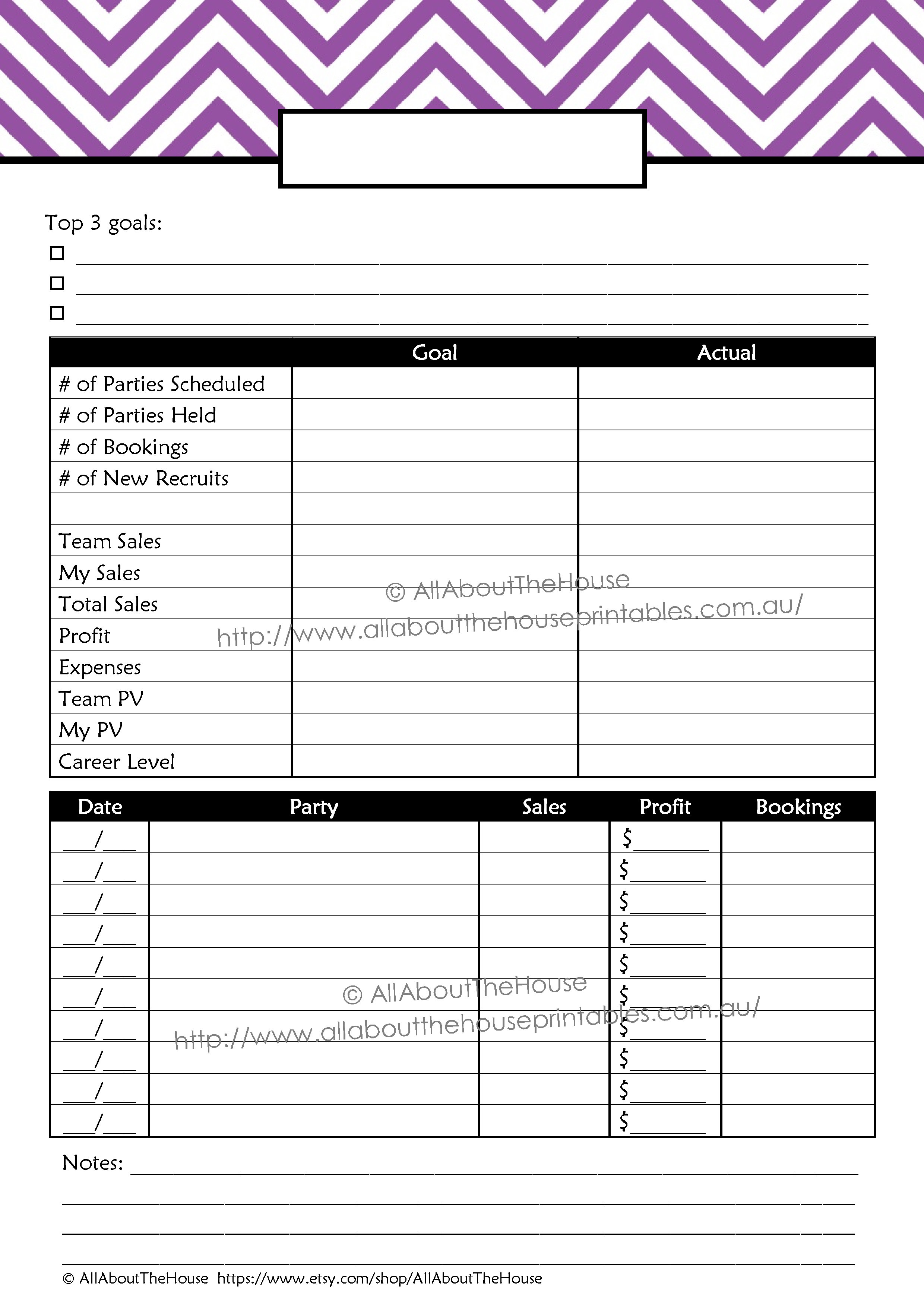
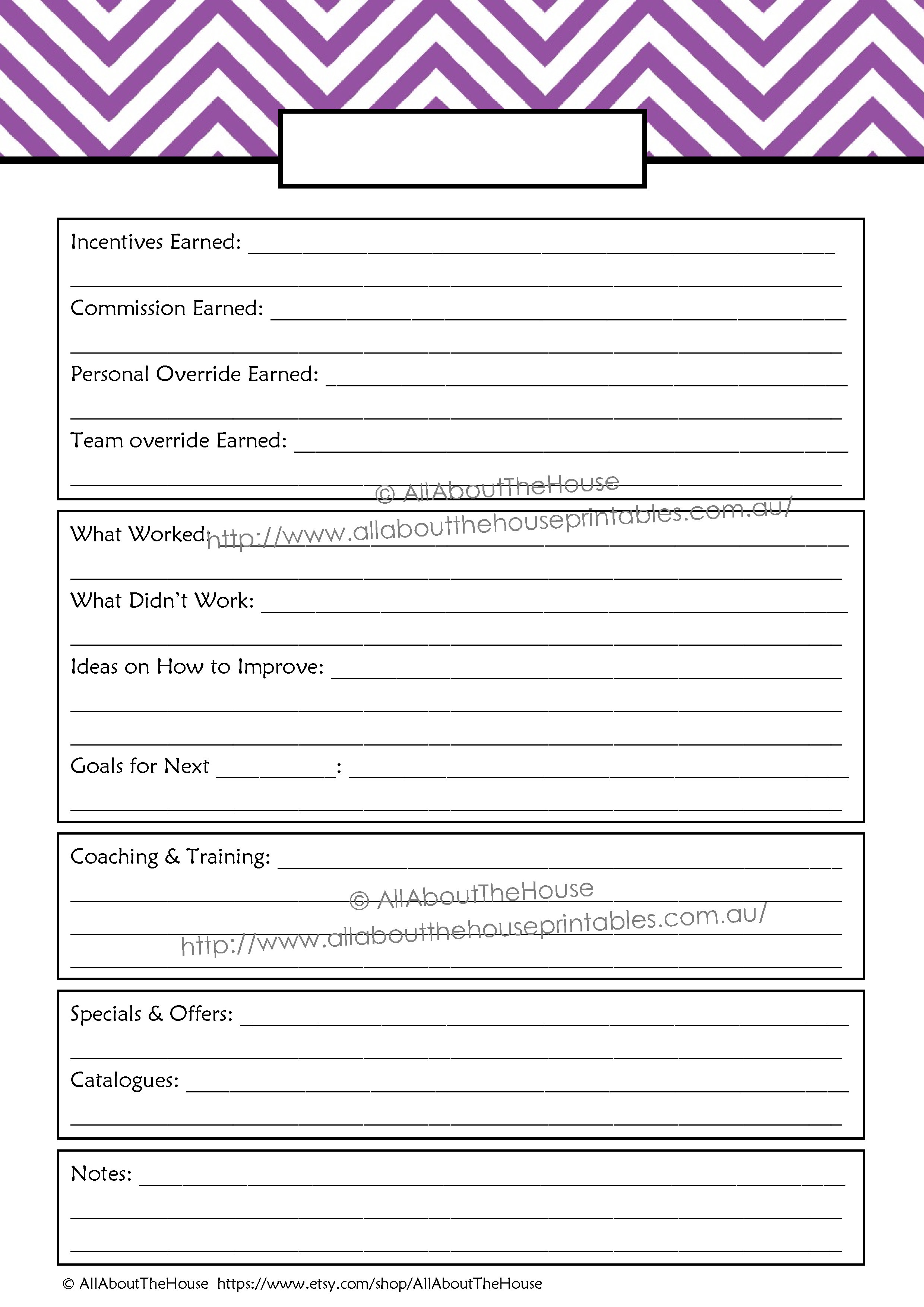
– Important Dates – Use this for writing team member birthdays or for annual planning, goal setting ect.
Products
– Inventory – record the item name, product number and quantity you have on hand so you know when to restock
– Giveaways summary – have so many parties and just want to know how much product you've given away? Summarise all your giveaways held at each party on the one page and also include if the item was shipped, or, if claimed at the party, then record the party date. Also available individually here
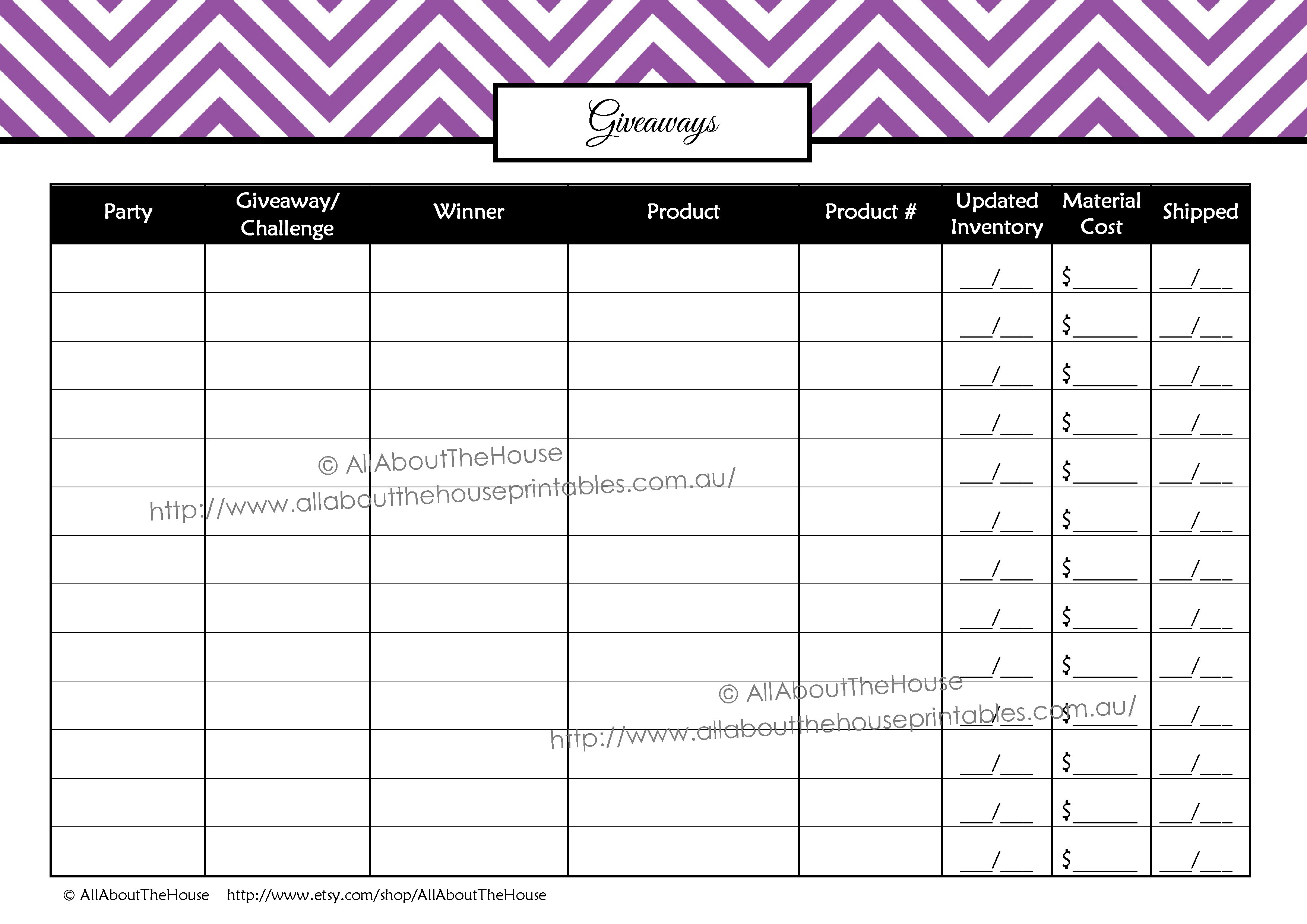
– Giveaways – record giveaways in more detail, including personalisation if applicable
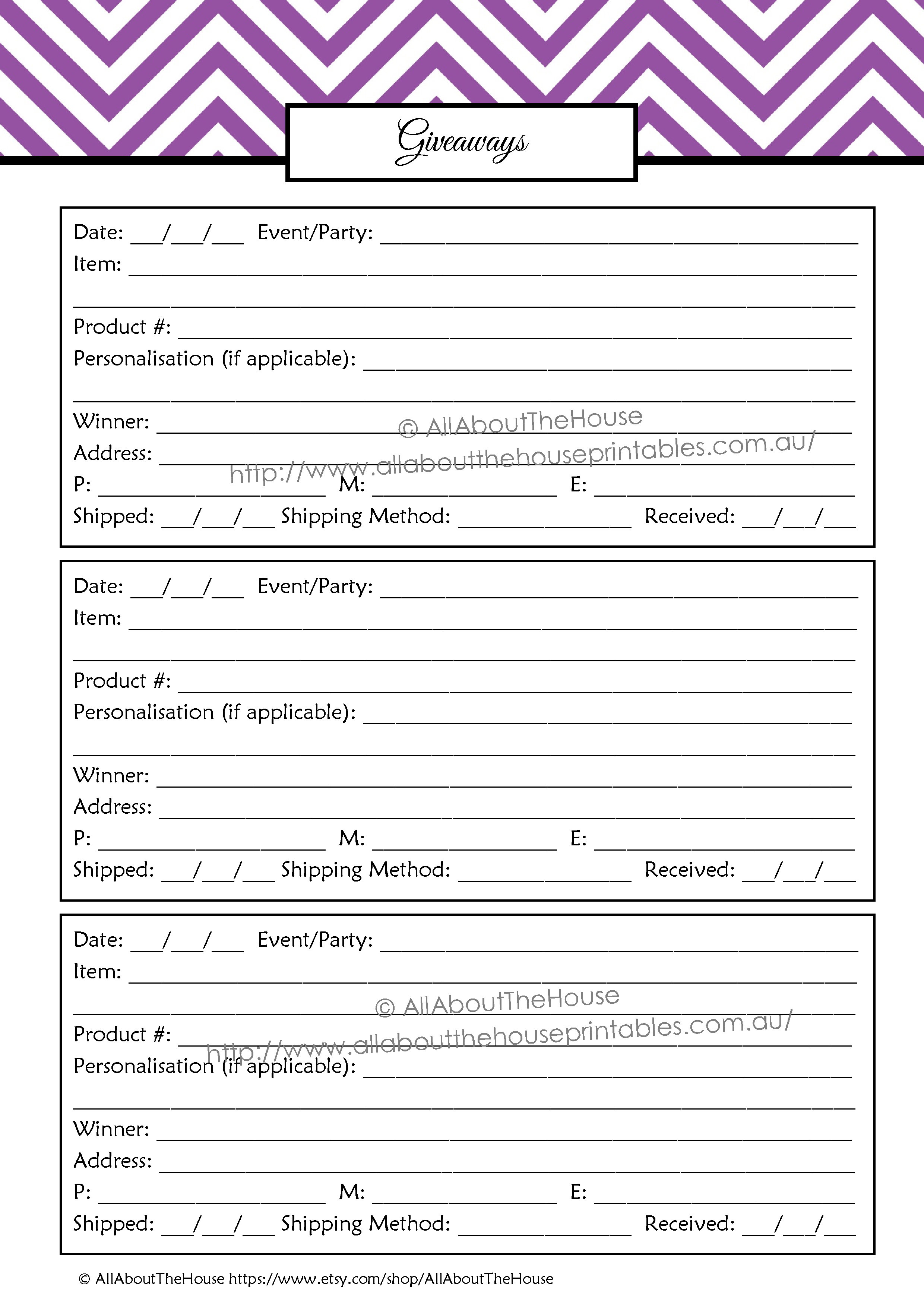
– Mail tracker – 2 versions – one for recording when you have shipped customer orders and one for all other mail (e.g. to team members)
– Free Products

– Replacement orders
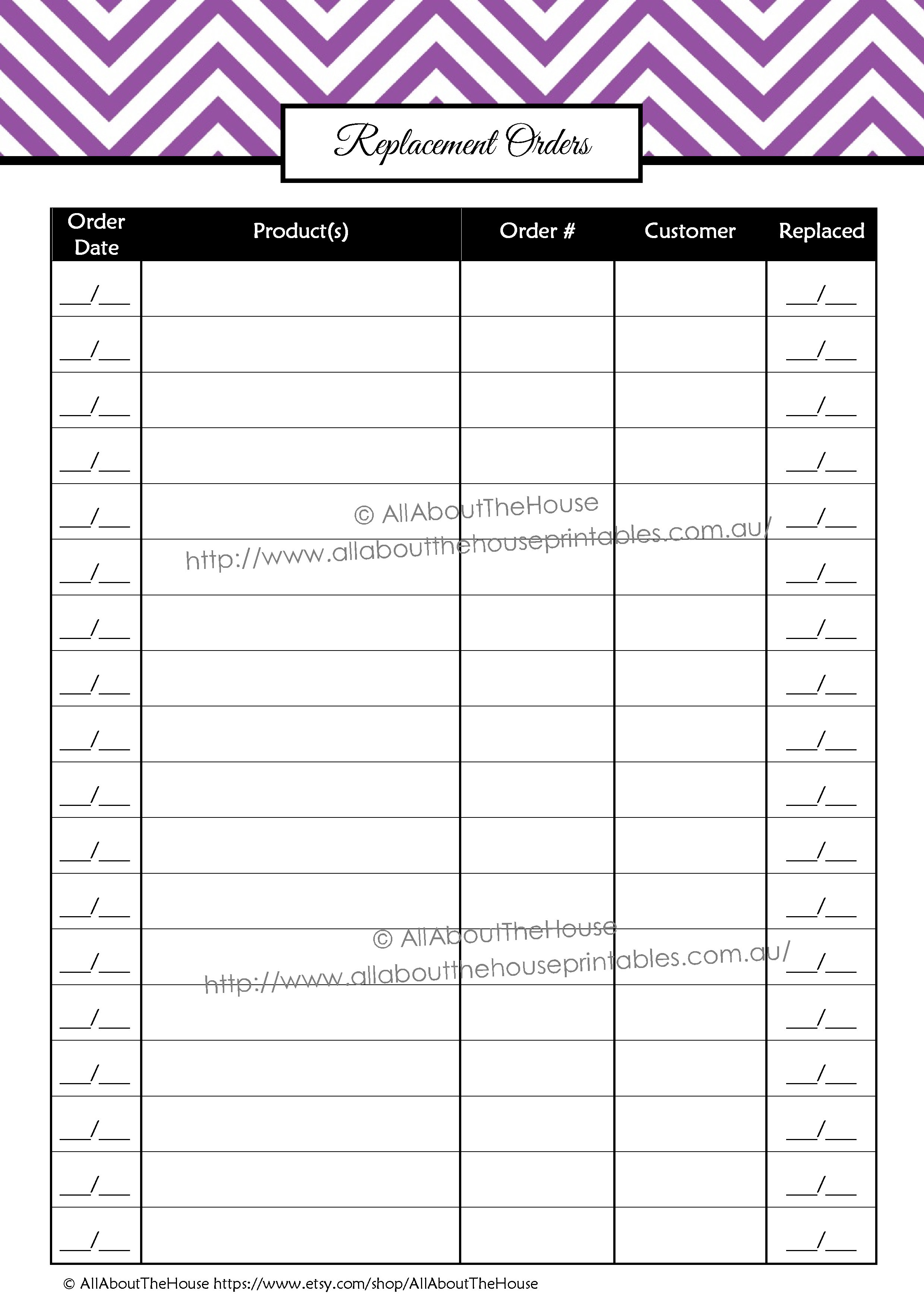
– Missing items
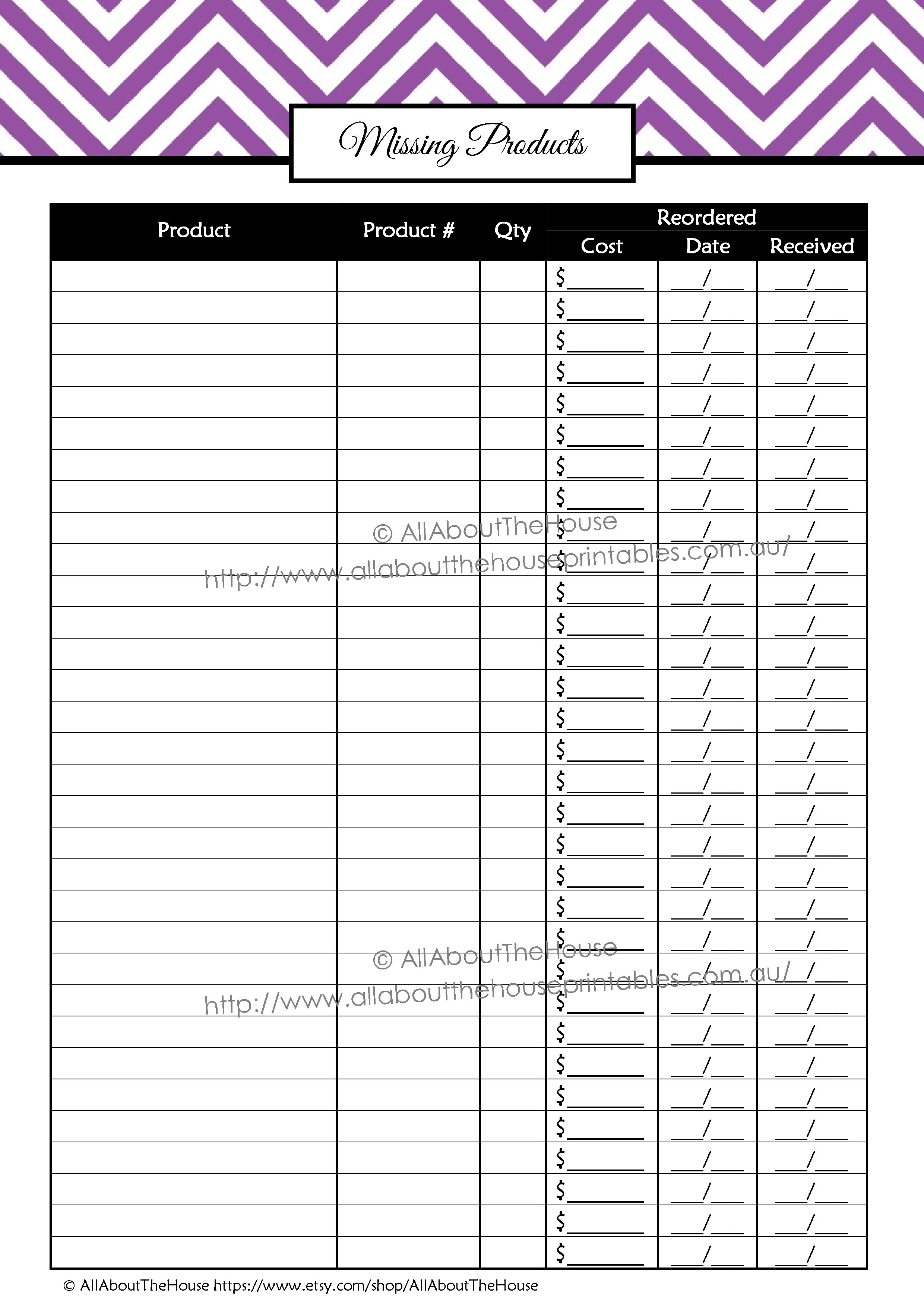
– Samples and Display Inventory – keep track of how many samples you have for each product, re-order date, quantity, cost and when received

– Wish list – use this yourself or give to your customers to fill out!

– Re-orders –product, product code, qty, re-order date and received
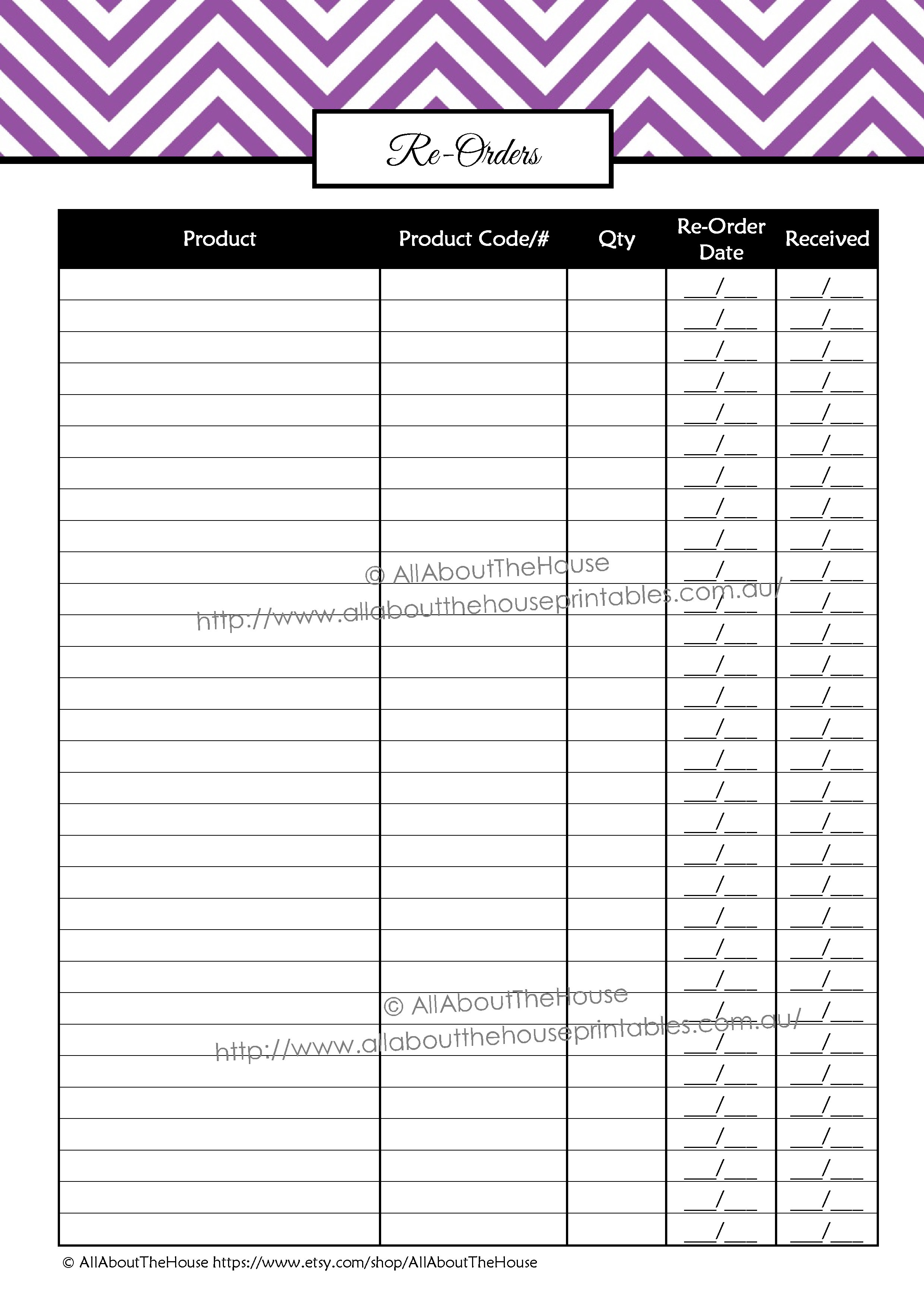
– Backordered Items – list items that are on back order and when they are expected to be back in stock – take this with you to parties for reference.
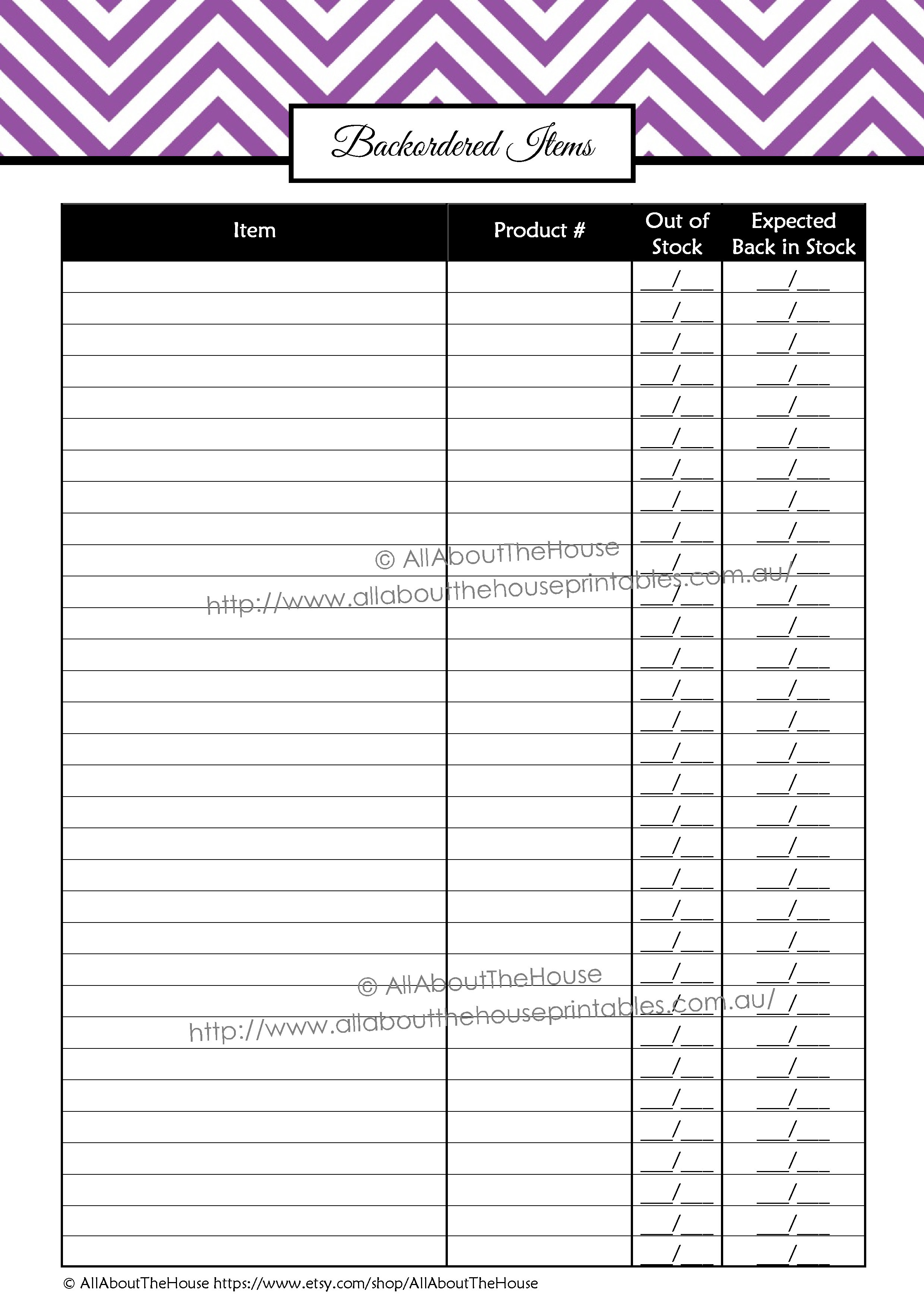
– Backorders – list customer orders for items on backorder, as well as when they are sent and received by the customer (tick column is to write the date the customer received the item)

– Catalogues
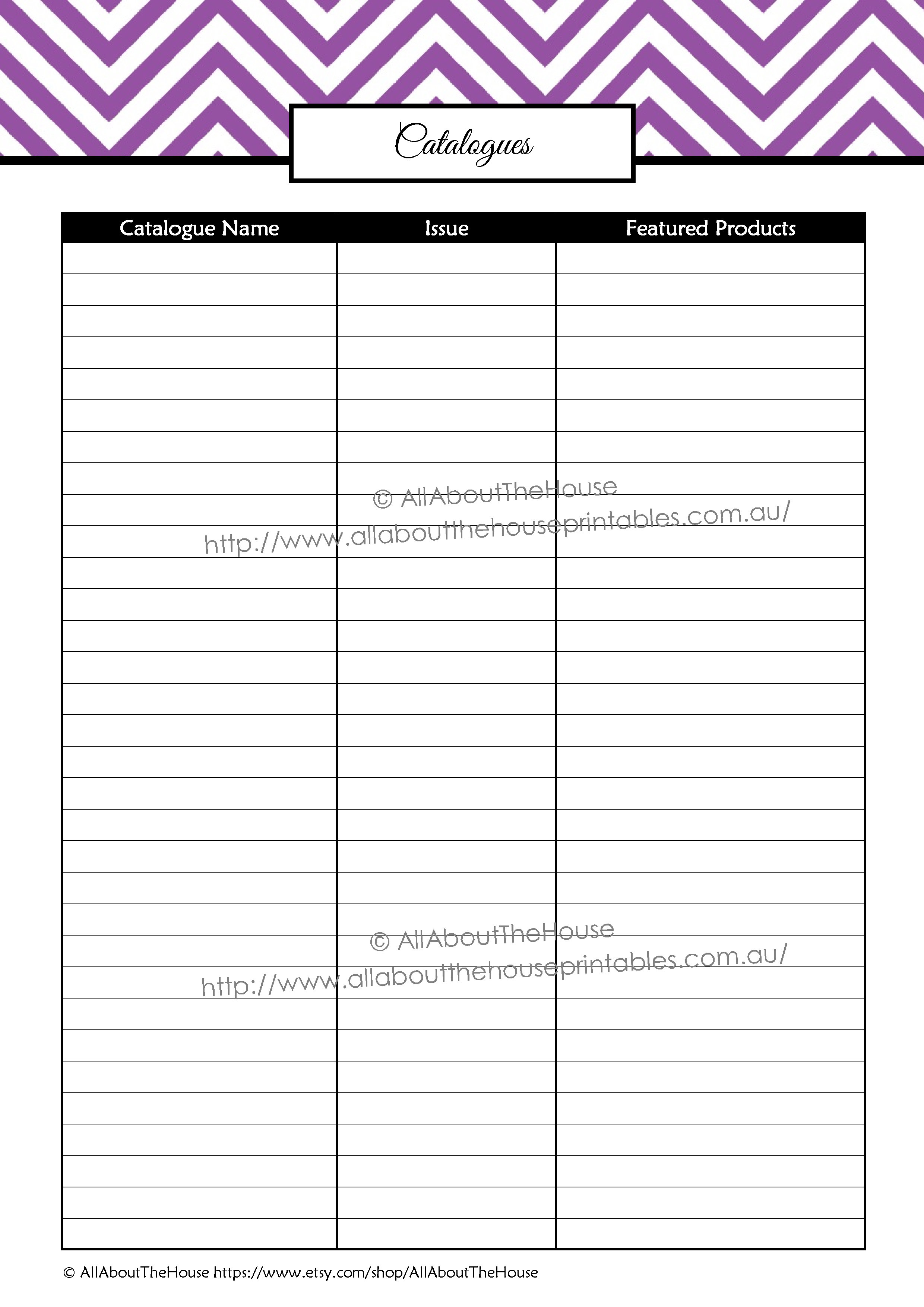
Parties
– Comprehensive 13 page party checklist – use all of the pages or only those that you need – includes: guest list, before the party countdown to do lists, information about the hostess and a plan for the party, samples put out at parties and when need to be restocked as well as a review including what worked, what didn't work ect., party summary including expenses, sales, recruits, bookings ect. I recommend using in conjunction with the contacts pages, notes page, the wish list and any other pages that work for you

– Follow Ups – Hostesses (2 pages) – keep a running list of past hostesses and record when followed up regarding future parties. Second page can be used for any type of follow ups required e.g. hostesses, customers, recruit leads, coaching ect.
– Customer Information
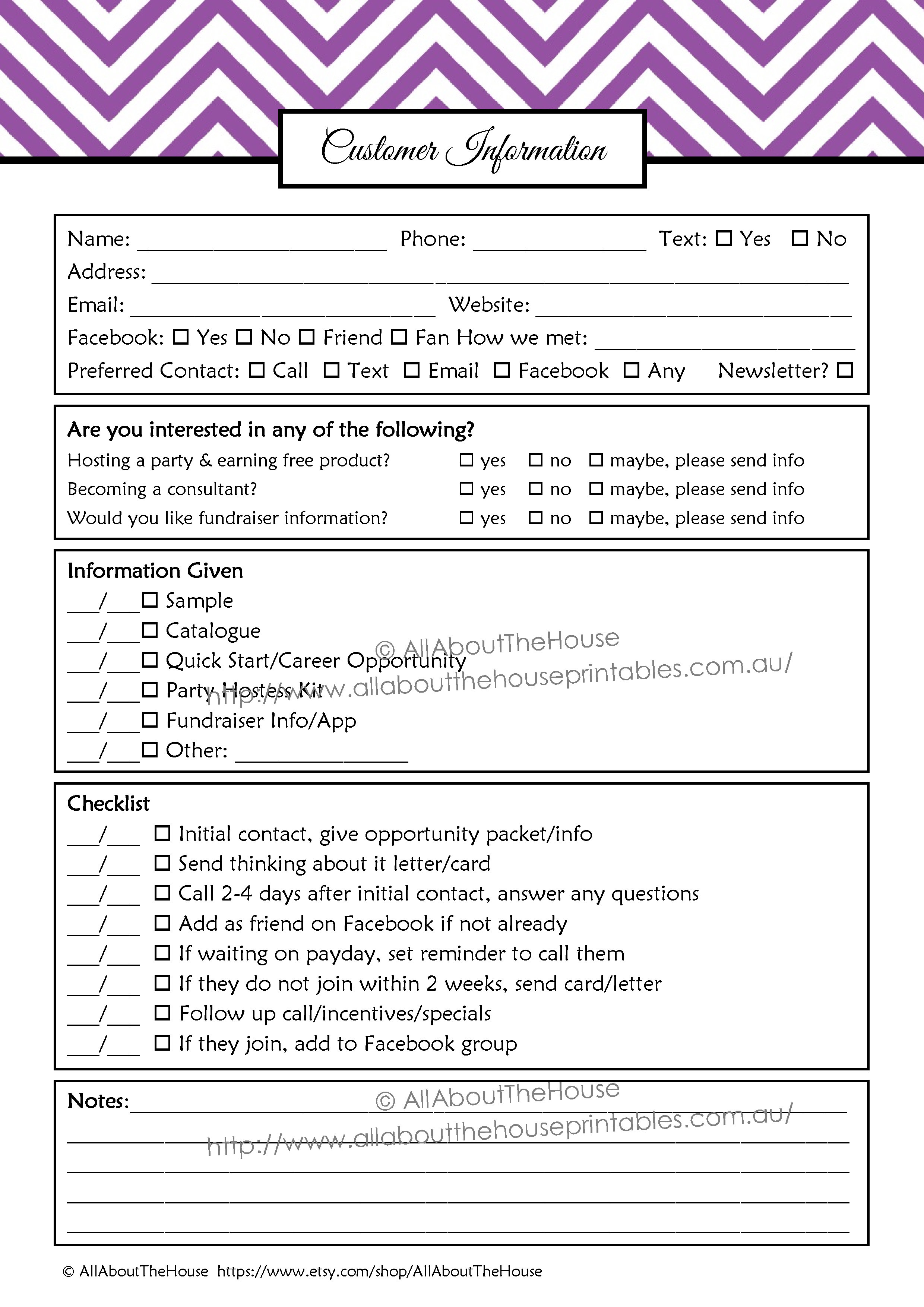
– Upcoming Events – I recommended using this the week before when you have multiple parties/events

– Event summary – list all your events and the profit, sales, bookings and recruits from each event. This sheet can be used for any duration e.g. weekly, monthly, annually
Income & Expenses
– Mileage tracker (portrait page orientation). Available individually here
![]()
– Mileage tracker (landscape page orientation) Available individually here
![]()
– Income log – keep a running total of income earned from parties, vender shows ect. Can be used weekly, monthly ect.
– Direct Selling Expenses – (2 pages – blank – shown below – and filled in) with categories such as fuel and car expenses, parties, office supplies, hostess gifts ect. – compare budgeted with actual and note whether they are tax deductible – designed to use annually as a yearly summary but could be used monthly if you prefer. Also available individually, see here
![]()
– Direct Selling Spending log – record all your expenses, including whether they are tax deductible. If you have a lot of the same expenses e.g. shipping and wholesale orders, I'd recommend using one page per type of expense
– Direct Sales Expenses by month (landscape, 2 pages) – record the totals for each month – 6 months per page

– Spending Record (landscape) – date, category, item, payment method, price, shipping, total cost, received. Also available individually, see here
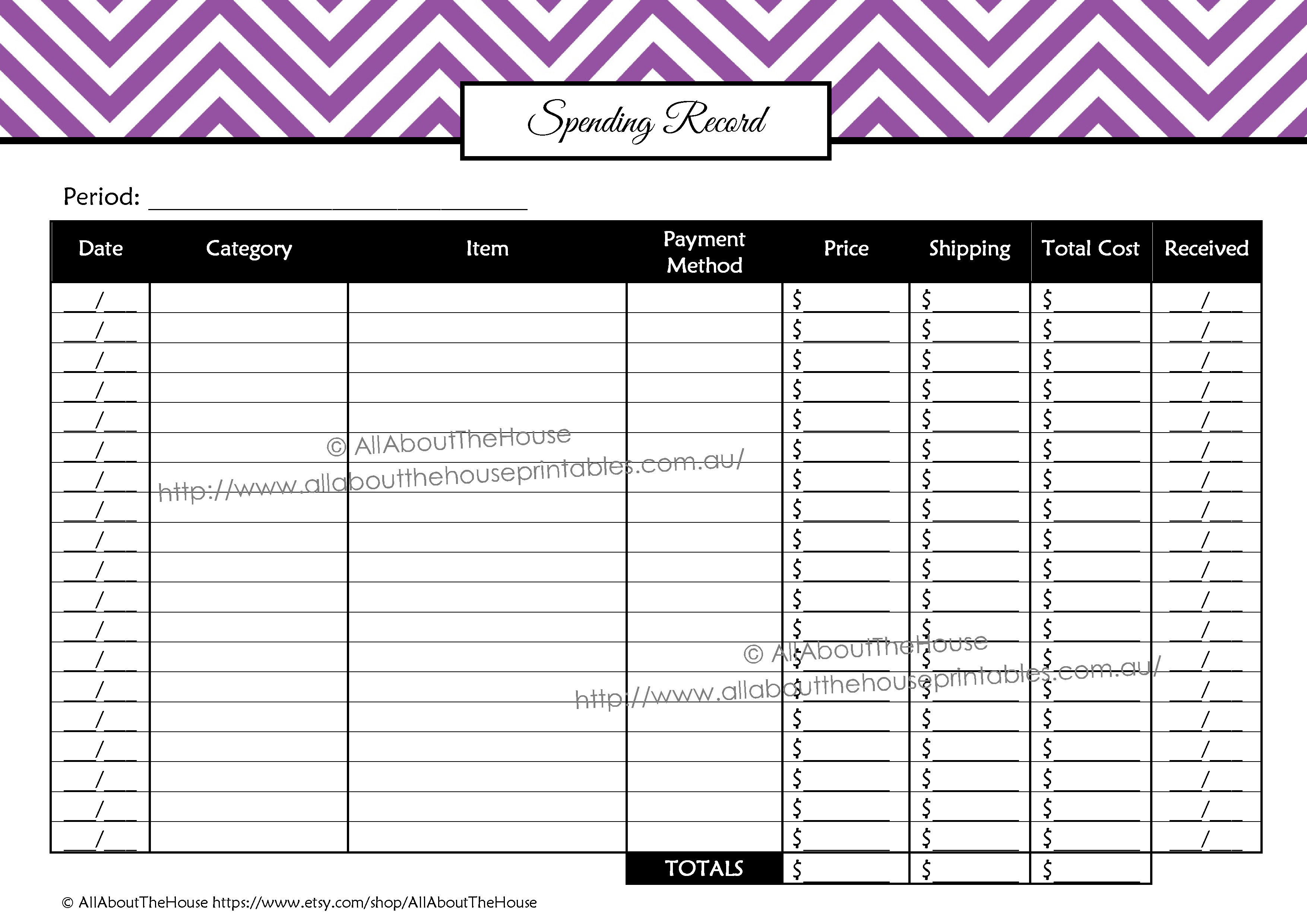
– Spending log – portrait page orientation – include the date, item, amount and a column for recording if the item is tax deductible (to transfer to the page below)
– Tax – Record your income (e.g. parties, wholesale, blog ect.), deductions and tax paid to determine your after tax income. Handy if you submit online and/or want to keep a detailed copy of your own records to refer back to (note that tax documents should be kept for 5 years).
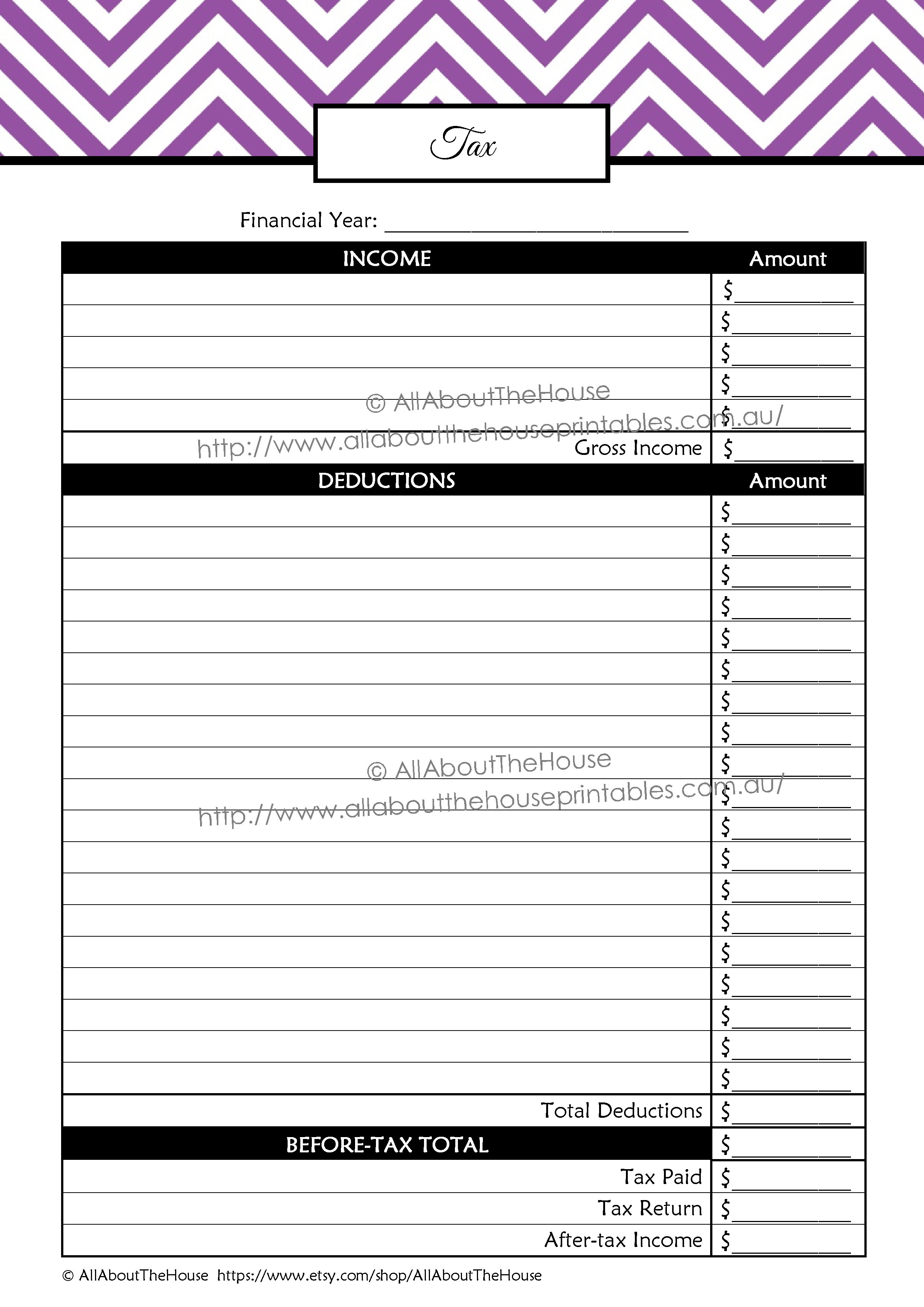
Contacts
– Team Contacts. Also available individually, see here
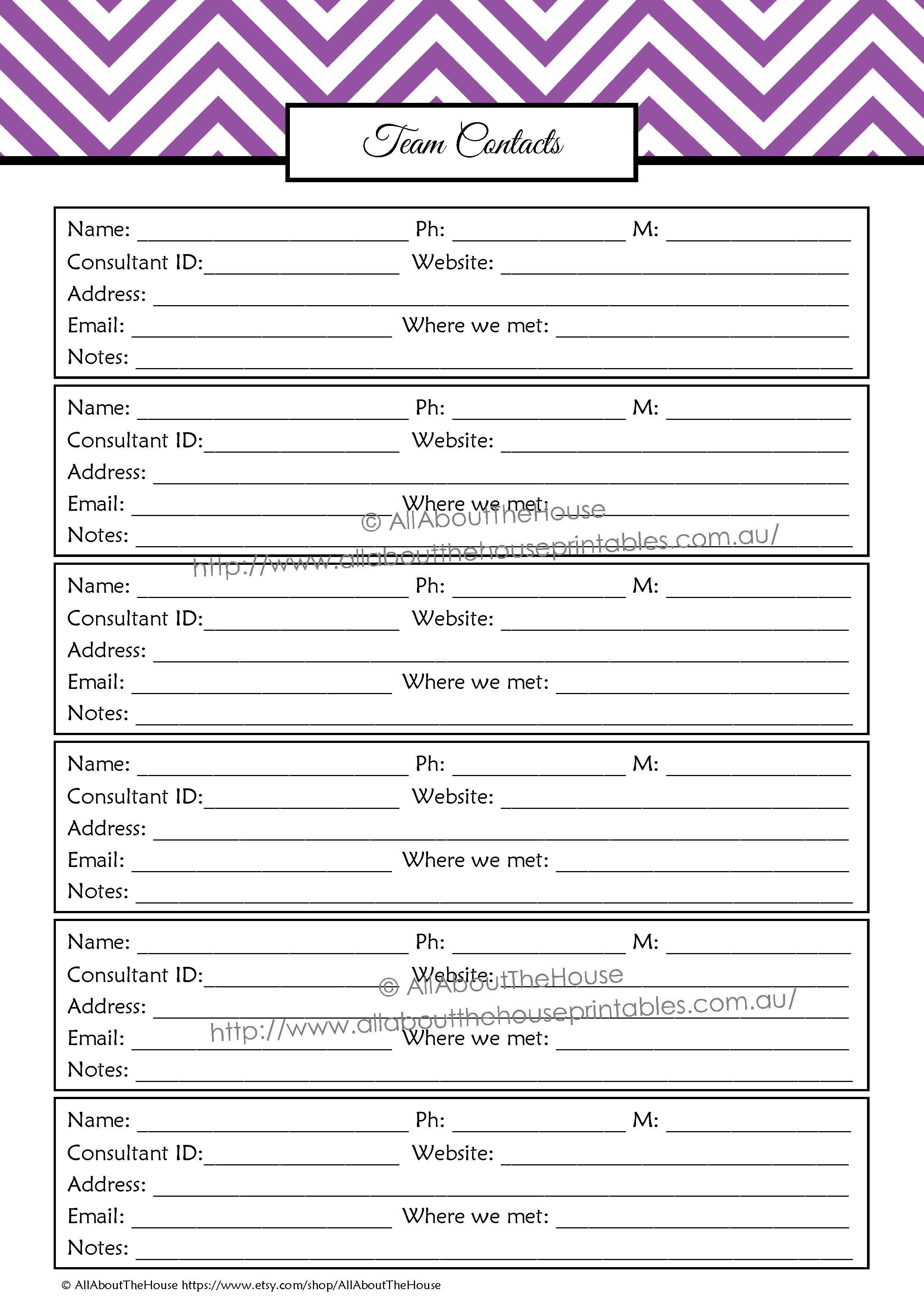
– Hostess contacts – similar to the page above. Use the notes section to e.g. write their birthday, when they want to host another party, what products they are particularly interested in ect. Also available individually, see here
– Lead contacts. Also available individually, see here
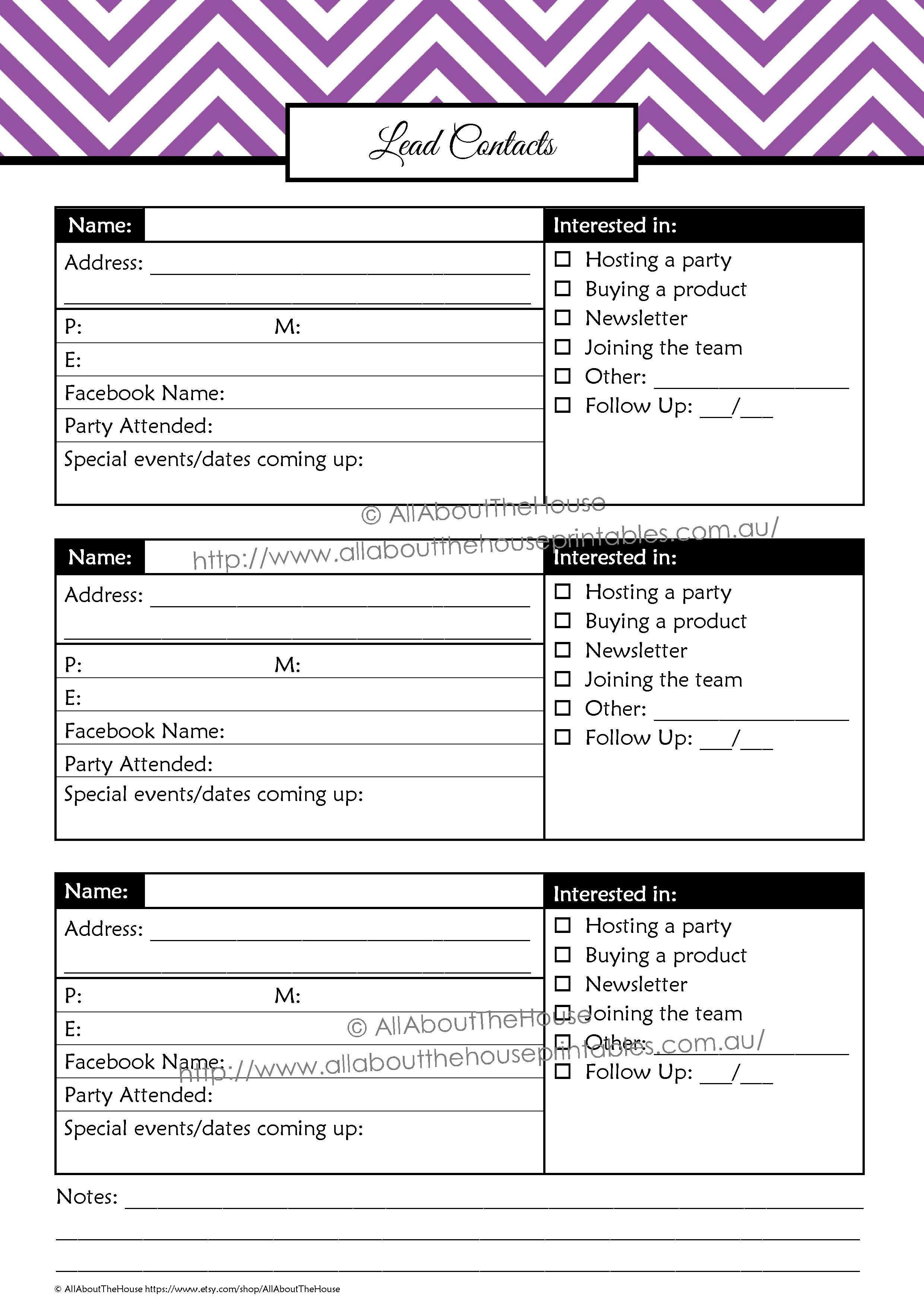
– VIP Customers
– Potential recruits (summary contacts page)

– Potential hostesses (summary contacts page, similar to above)
Coaching
– Potential Recruits Checklist Summary – keep track of all potential recuits on the one page with sections for e.g. initial contact ect. . 2nd page is blank for you to choose your own tasks (landscape page orientation)
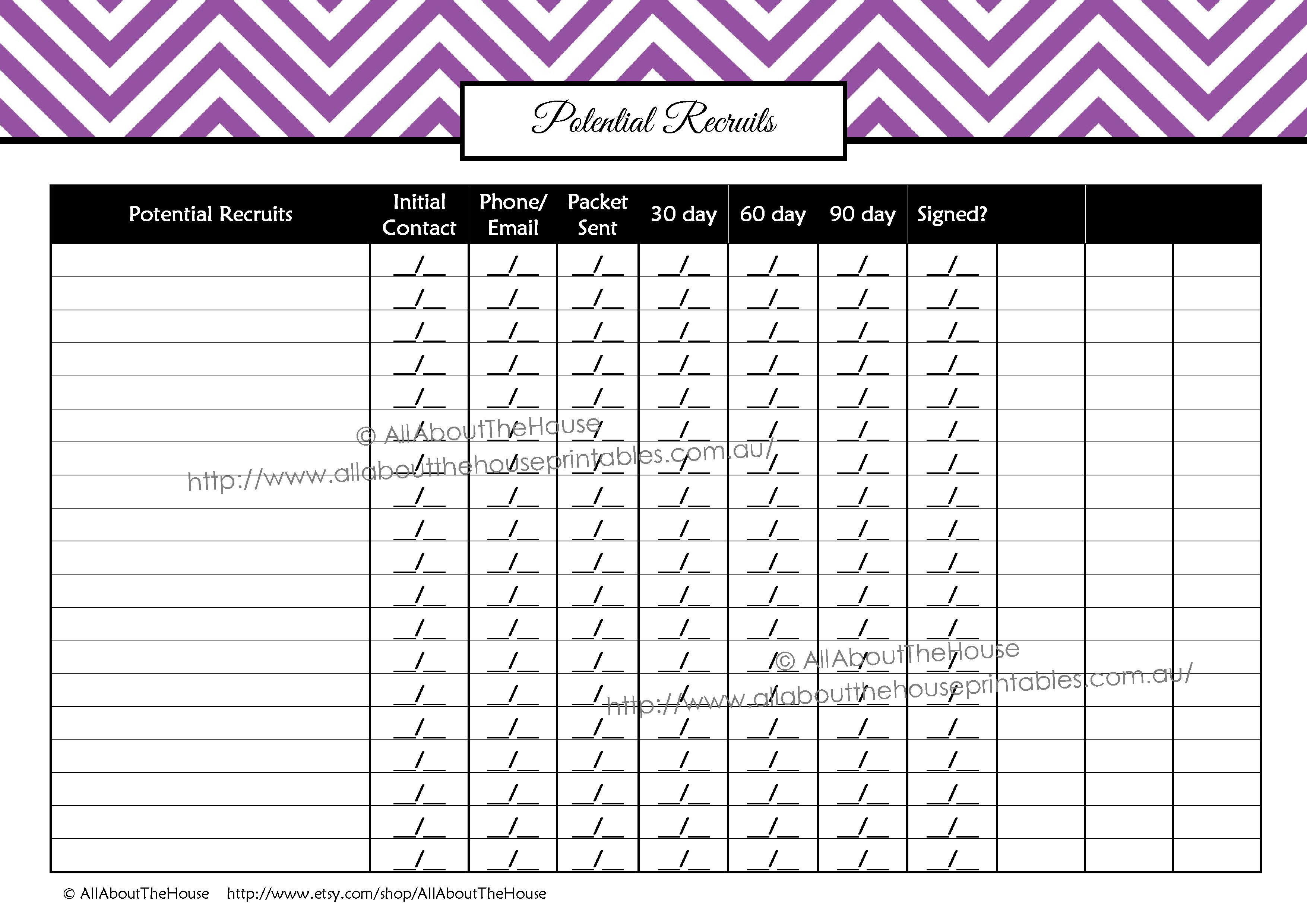
– New Consultant Checklist – to do's for new consultants with space to add up to 5 consultants per page (blank and filled in – 2 pages)

– New Consultant (one page for each consultant). Also available individually, see here

– Consultant Info – record contact details, favourites (e.g. colour) for rewards, goals and how you will work together to achieve them and training checkpoints
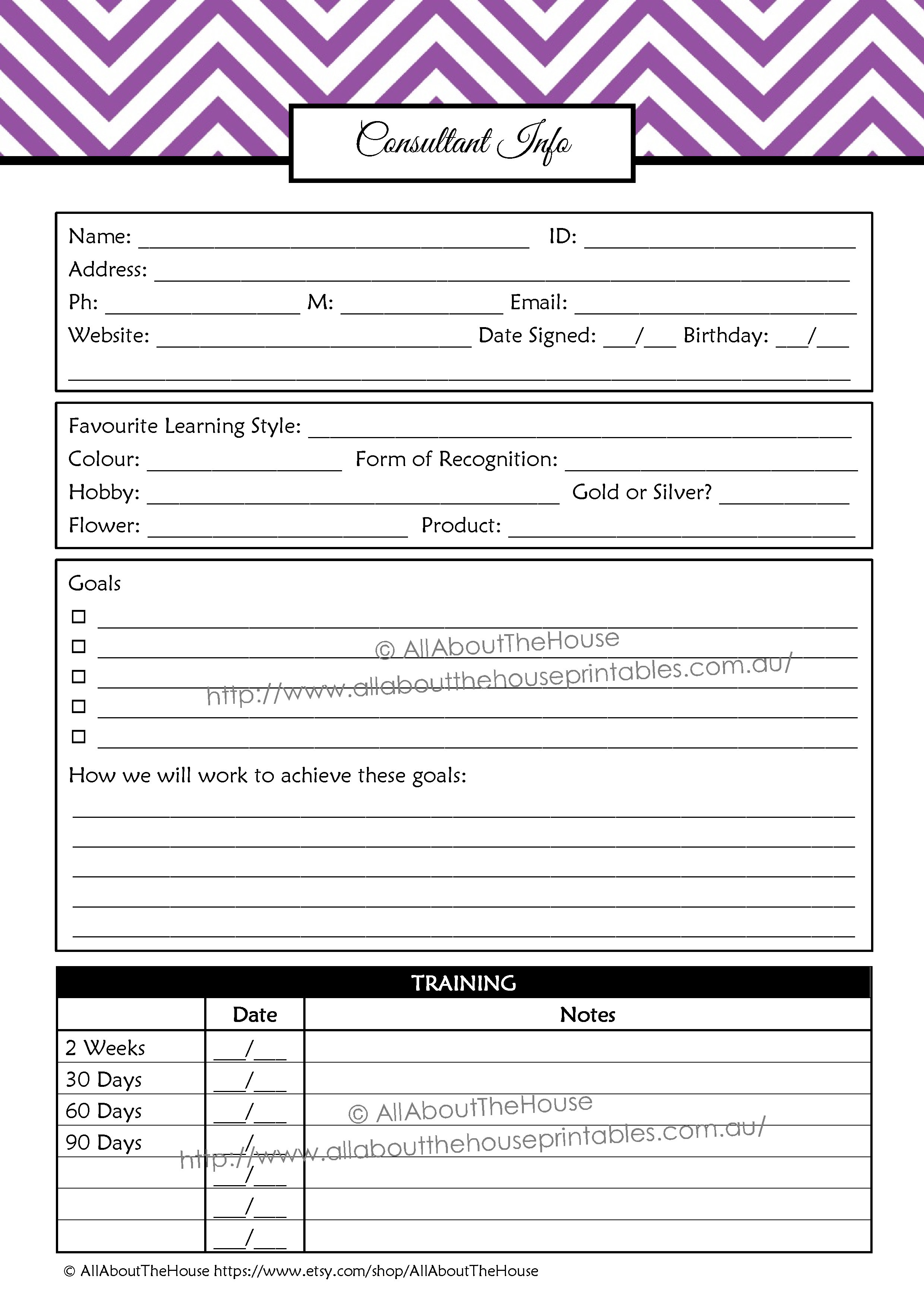
My team
– Team Meeting – topic, lined notes section for discussion and action steps to do before the next team meeting

– Team Meetings summary

– Team Recognition – keep details of rewards and incentives, who earned them, reason and when the reward has been sent

– My Team – can be used weekly, bi-monthly, monthly or any other time period you like. Record incentives, new recruits, what worked and didn't work, list upcoming meetings and new recruits
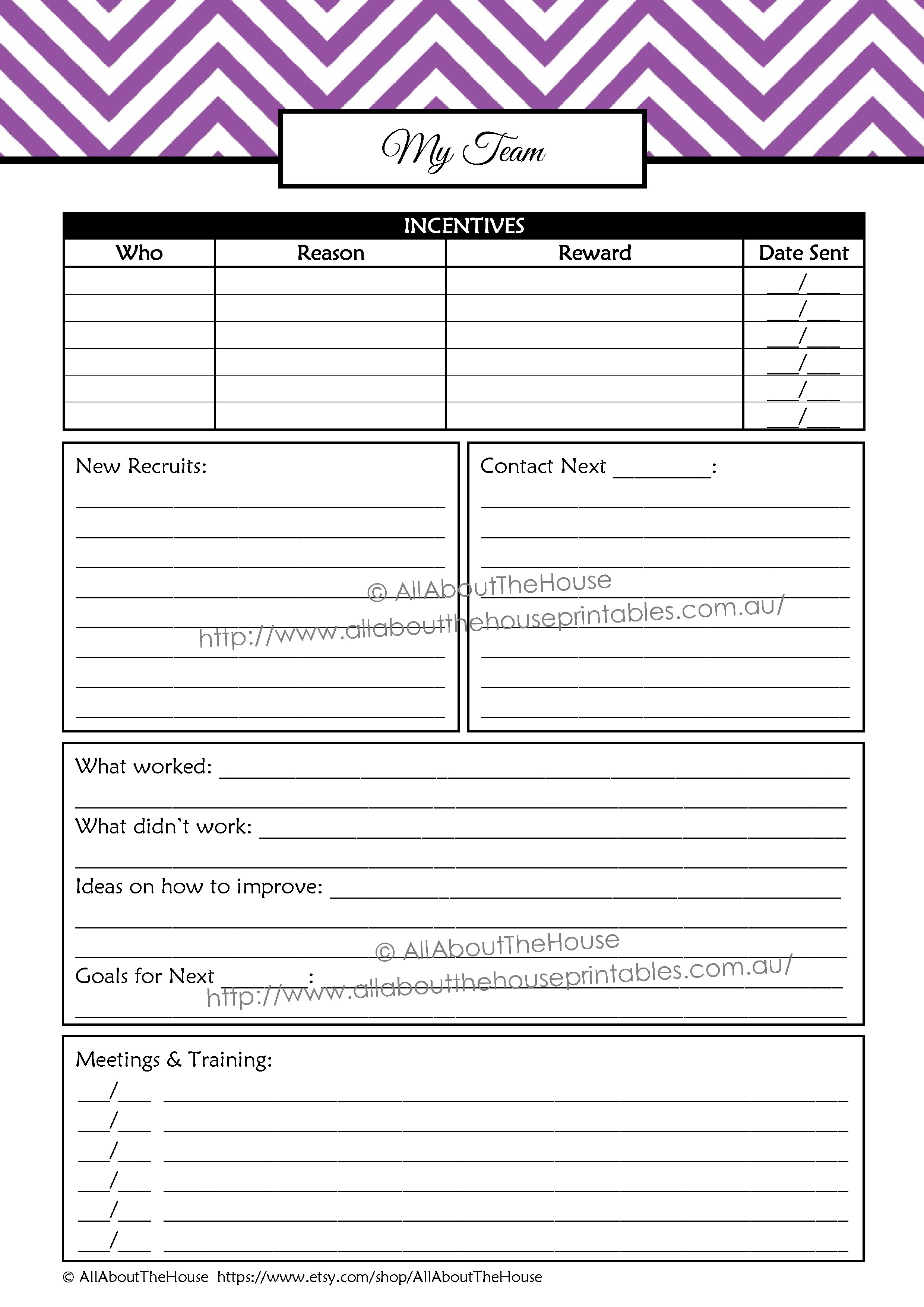
– Team Coaching – Summary page. Also available individually, see here
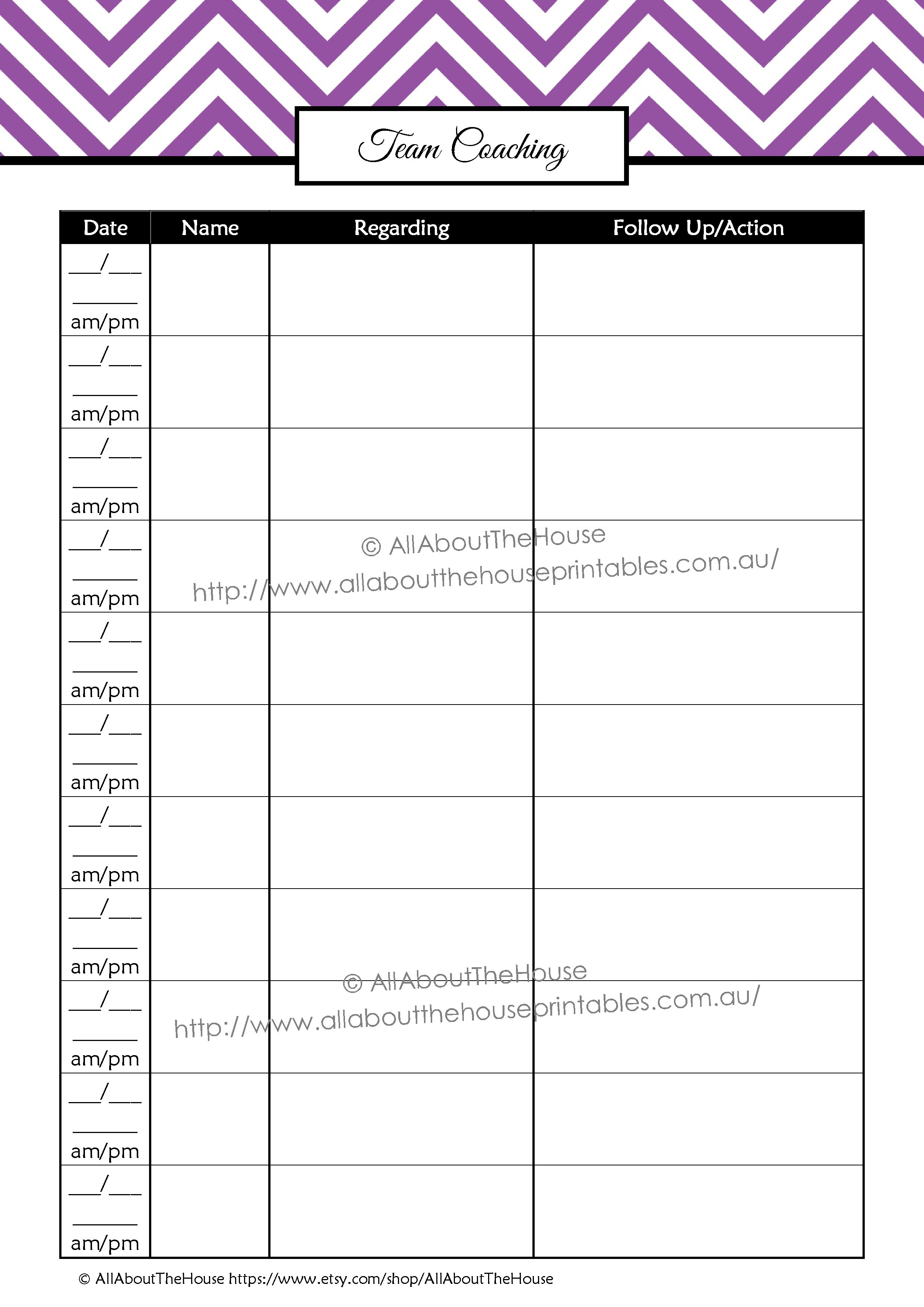
Sales
– Bookings – Keep a running list of all your bookings (if you prefer not use calendar format). Can be used for any duration e.g. monthly, weekly.
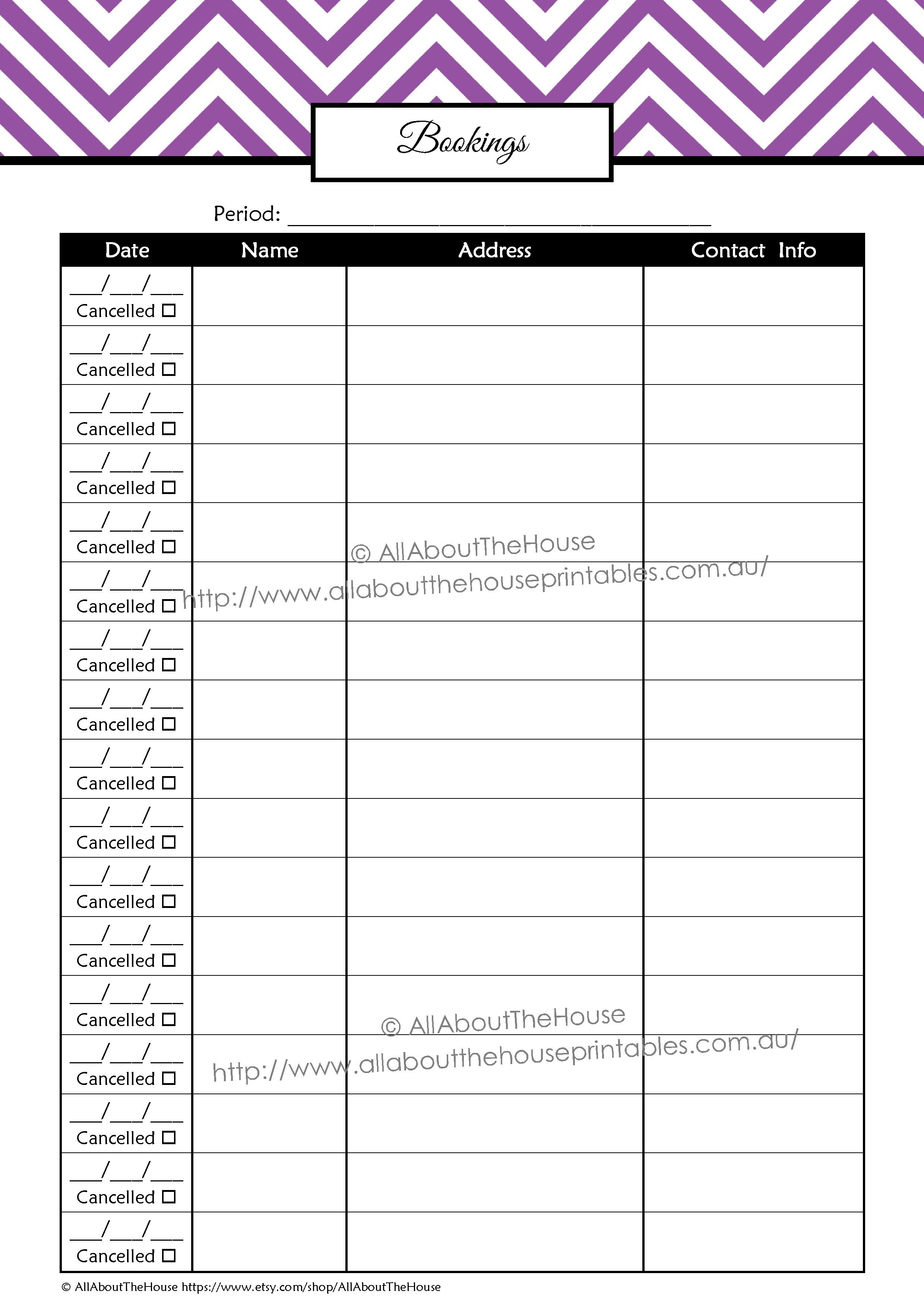
– Returns – record details including: date, customer, item, order #, amount (including postage and handling) and reason
– Order invoice – record details about each sale including payment method, if they used a gift certificate, contact details, items they ordered, your material cost and profit, shipping details ect. (one page – shown below – is for up to 10 items, the second page is an 'add on' page if customers order more than 8 items). Also available individually, see here

– Sales Record (print and take this with you to parties) – sale date, customer, product, product #, order #, catalogue, price, payment method, shipped (this can be used for each party, weekly, monthly ect.)
– Orders tracker – if you prefer to organize your your sales with orders from multiple parties on the one page. Includes sections for: order #, order date, party, customer, shipped and received
Business
– Lined notes page
– Password Log
– Supplies list – blank and filled in (2 pages)
– Direct selling tips – keep a running list of tips, game ideas ect. you get from other consultants or ideas you come across on the internet, from coaching sessions ect.
– Social media calendar. Also available individually, see here
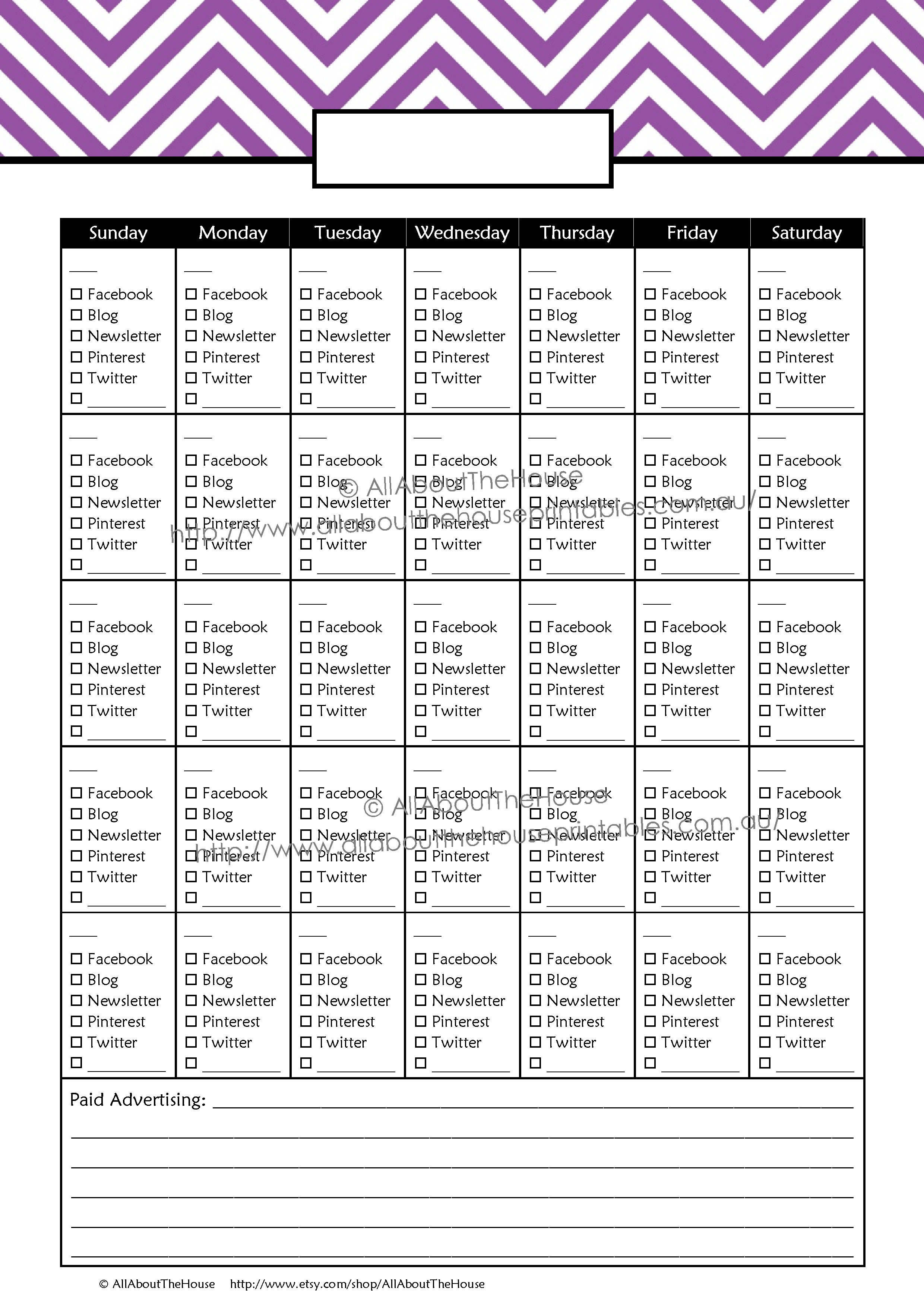
– Newsletter Subscribers
– Gift Certificates – Record details of all gift certificates issued on one page
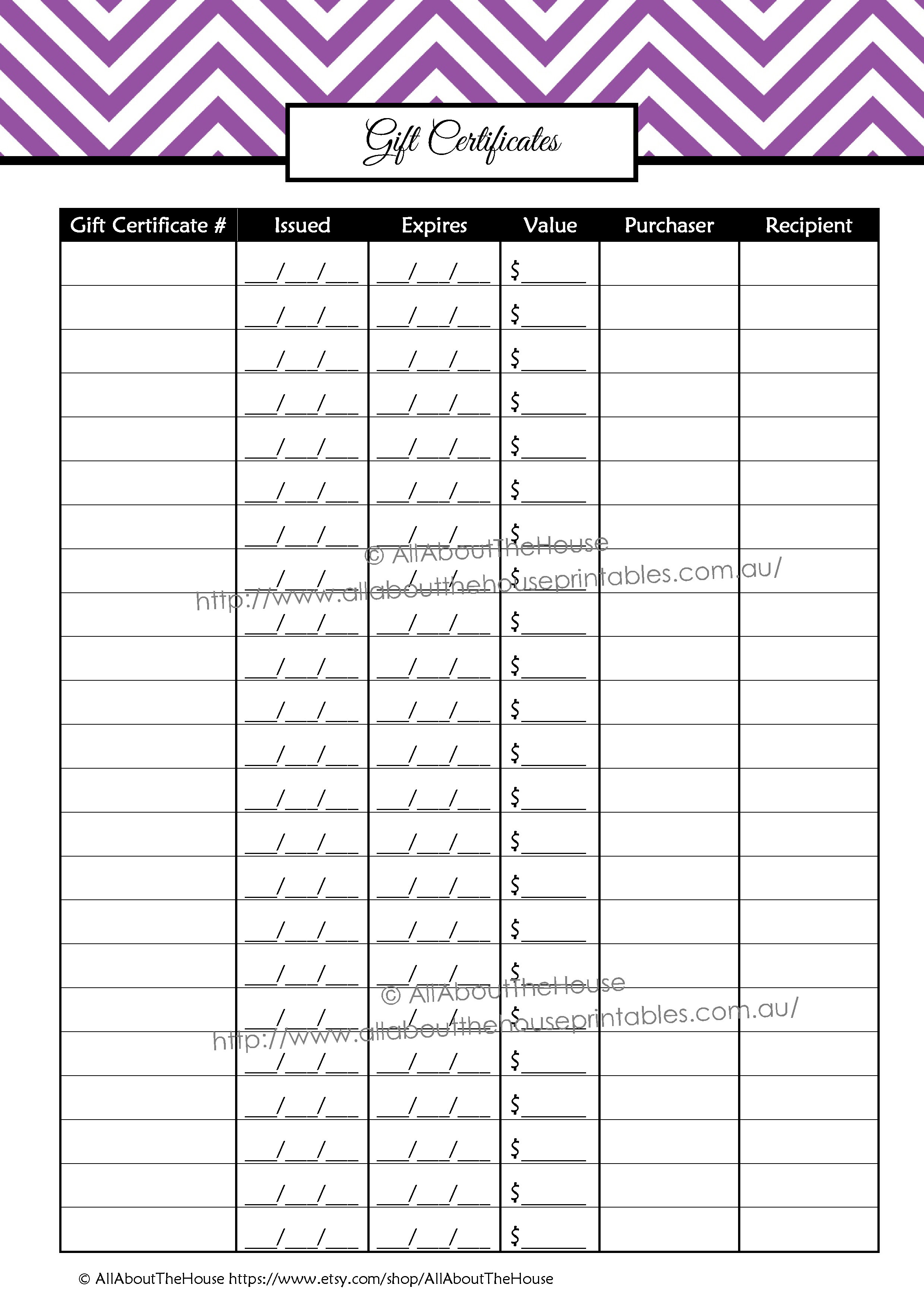
– Shopping lists (2 pages) – 4 mini checklists for party & hostess gifts, business supplies, team supplies, miscellaneous supplies and a second blank page for you to choose your own lists
– Hobby or business? Rate stats such as number of parties and sales on a scale of 1 – 9 to assess whether you have a hobby or are running a business and areas that may require more attention. E.g. 1-3 hobby, 4 – 6 maintaining, 7 – 9 growing. If you prefer you can also record your monthly stats here.
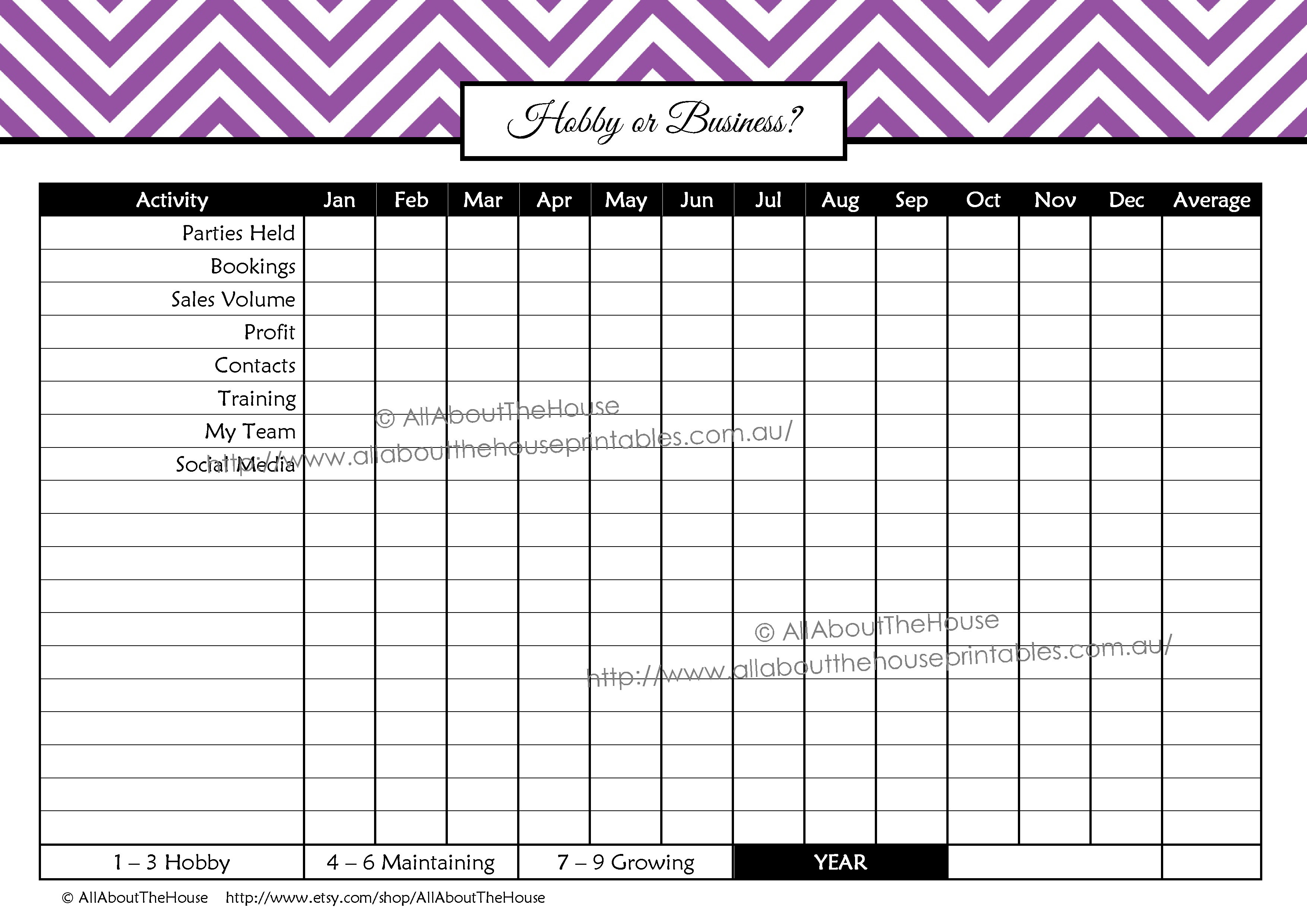
– Vendor Shows. Also available individually, see here

– Vendor Shows – Landscape (summary page if you do a lot of vendor shows – includes space to record: date, time, location, contact info, cost, door prize & table giveaway).
In total, there are 150 pages.
All pages (except the covers and dividers) are editable if you want to add your information before printing. There is also enough room if you still want to hand-write on the pages.
EDITABLE means:
– When you open the files there will be light blue boxes where you can type in your information (this will NOT remain light blue when printed).
– You can still print and hand-write on the sheets (the blue boxes won't appear on your printed copy)
– The fillable font is helvetica in black
– The actual layout of the printable including pattern, pattern colour, font style, existing text ect. are not editable and cannot be changed
I did a video walkthrough of what editable means here.
This planner is available in 7 colours (see photo above).Direct links to each colour: purple, pink, green, light blue, dark blue, grey, black. Can't decide on a colour? Purchase them all for a reduced price here!
The pages are letter size but can be printed at any size you like (such as half US letter, A5 page size and Happy Planner Page size etc.) by changing a few setting on your printer menu. See this post for printing tips (and helpful screenshots of what to select).
Don't need the whole set? Some of the planner pages can be purchased individually, please visit my online store here
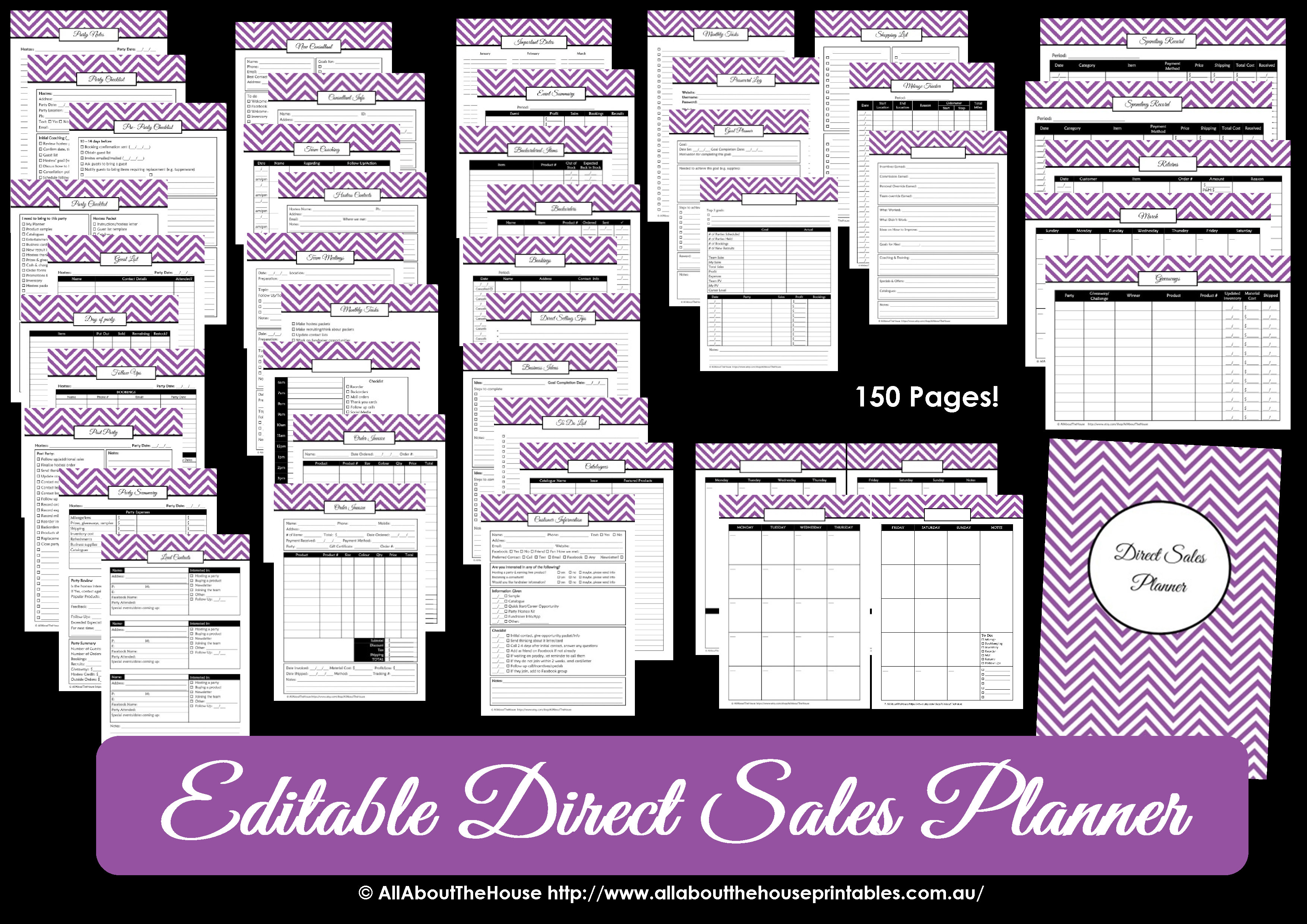
This set has been added to the GET IT ALL bundle available here .

UPDATE:
The direct sales planner is now available in 3 new styles!
Pink Zebra (can be used for any direct sales company but perfect for Pink Zebra consultants!)
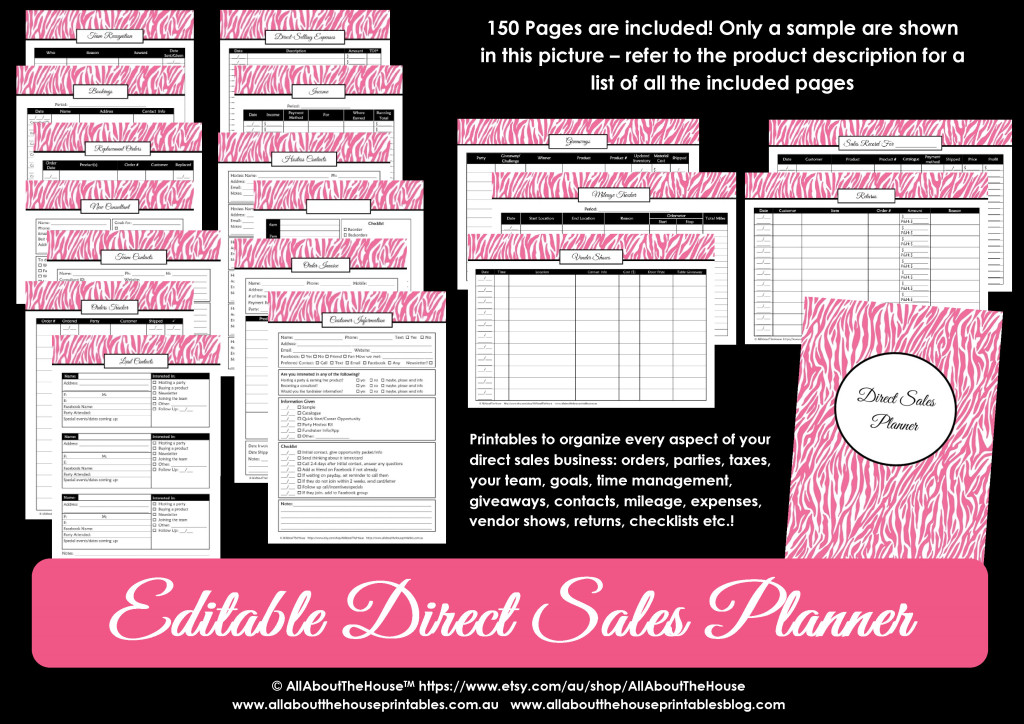
Light Blue/Aqual/Teal Polka Dot
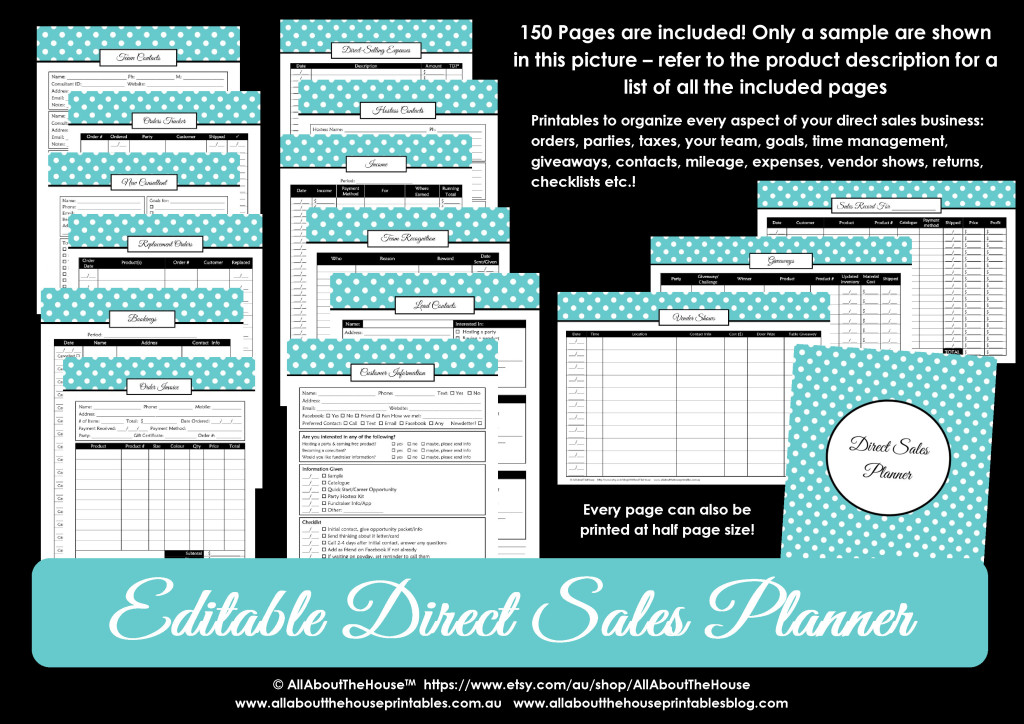
Purple Polka Dots
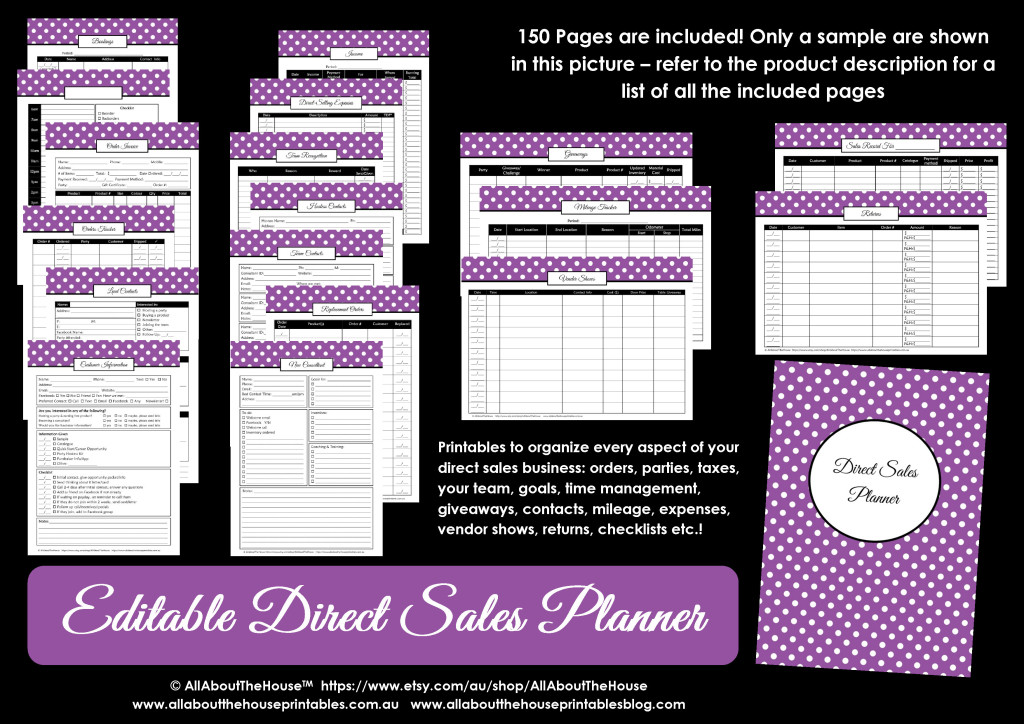
Pair them with these editable Excel planner tabs!

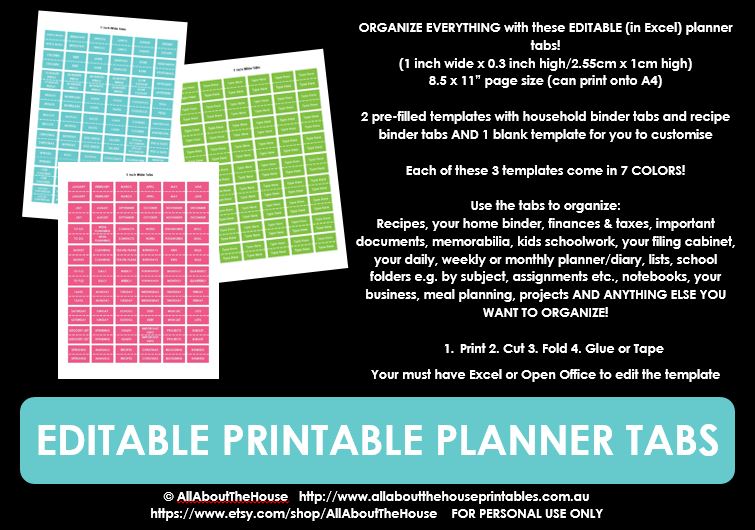
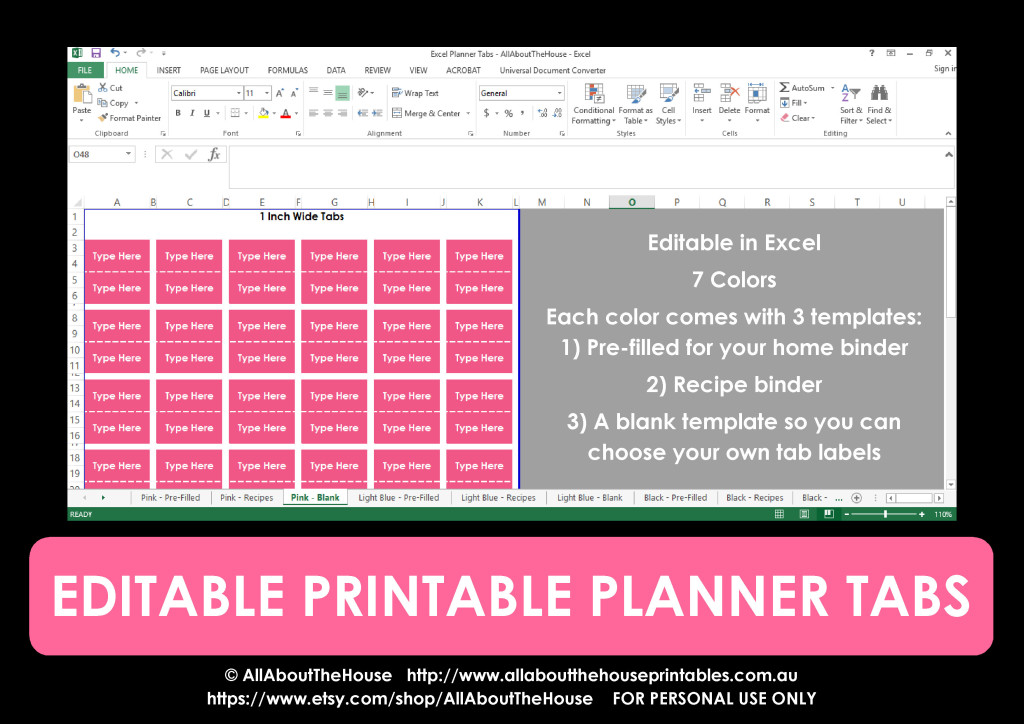
All pages are © All About Planners and are for personal use only. Copying, sharing and/or distributing is prohibited.
I am thinking of creating the planner in different pattern, help me choose by voting for your favourite below!
[poll id="2″]
Have a suggestion for a different pattern? Let me know in the comments below!
Free Direct Sales Planner Printables
Source: https://allaboutplanners.com.au/direct-sales-planner-editable/
Posted by: shawpuble1956.blogspot.com

0 Response to "Free Direct Sales Planner Printables"
Post a Comment